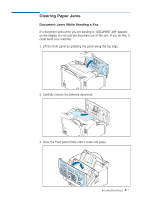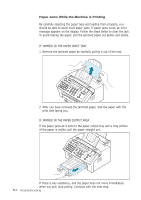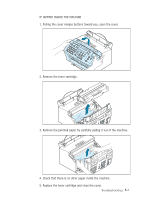Ricoh 1160L User Guide - Page 119
Display, Meaning, Solution, PAPER JAM 2, POLLING ERROR, POWER FAILURE, WARMING UP, TONER EMPTY
 |
View all Ricoh 1160L manuals
Add to My Manuals
Save this manual to your list of manuals |
Page 119 highlights
Display NO PAPER Meaning The recording paper has run out. Solution Load the recording paper. OVER HEAT PAPER JAM 0 PAPER JAM 2 POLLING ERROR POWER FAILURE RECEIVE ERROR RETRY REDIAL ? The printer part in your unit has overheated. Recording paper has jammed in the paper feeding area. Jammed paper still remains inside the unit. Please wait until it cools down. If you cannot solve the problem, please call for service. Press Stop and clear the jam. See page 5.1. Clear the jam. See page 5.1. The remote fax machine you want to poll is not ready to respond to your poll. Or When setting up to poll another fax machine, you have used an incorrect poll code. The remote operator should know in advance that you are polling and have their fax unit loaded with the original document. Enter the correct poll code. A power failure has occurred. If documents have been stored in the memory, a 'Power Failure Report' will be automatically printed when the power is restored. A fax has not been received successfully. The machine is waiting for a specified time interval to redial a previously busy station. A problem with the facsimile communications has occurred. Ask the sender to try again. You can press Start/Enter to immediately redial, or Stop to cancel the redial operation. SEND ERROR Your fax has not gone through successfully. A problem with the facsimile communications has occurred. Try again. TONER EMPTY The toner cartridge has run out. Replace with a new toner The machine stops. cartridge. TONER LOW The toner is almost empty. WARMING UP The printer is warming up and is off-line. 5.6 Troubleshooting Take out the toner cartridge and gently shake it. By doing this, you can temporarily re-establish printing operations. Wait until the machine is on-line.