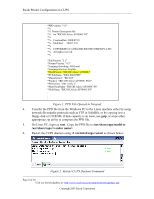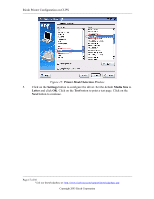Ricoh AP2610 Printer Configuration - Page 12
Network Printing Protocols, Forwarding Queue to a Remote LPD
 |
UPC - 026649007576
View all Ricoh AP2610 manuals
Add to My Manuals
Save this manual to your list of manuals |
Page 12 highlights
Ricoh Printer Configuration on CUPS Figure 7: Network Printing Protocols Window Click the Next button to continue. 4. Figure 8 will require the printer's IP address and the remote queue name which is generally lp. When you enter those parameters, click on the Next button to continue. Figure 8: Forwarding Queue to a Remote LPD Window Page 12 of 30 Visit our knowledgebase at: http://www.ricoh-usa.com/support/knowledgebase.asp Copyright 2003 Ricoh Corporation
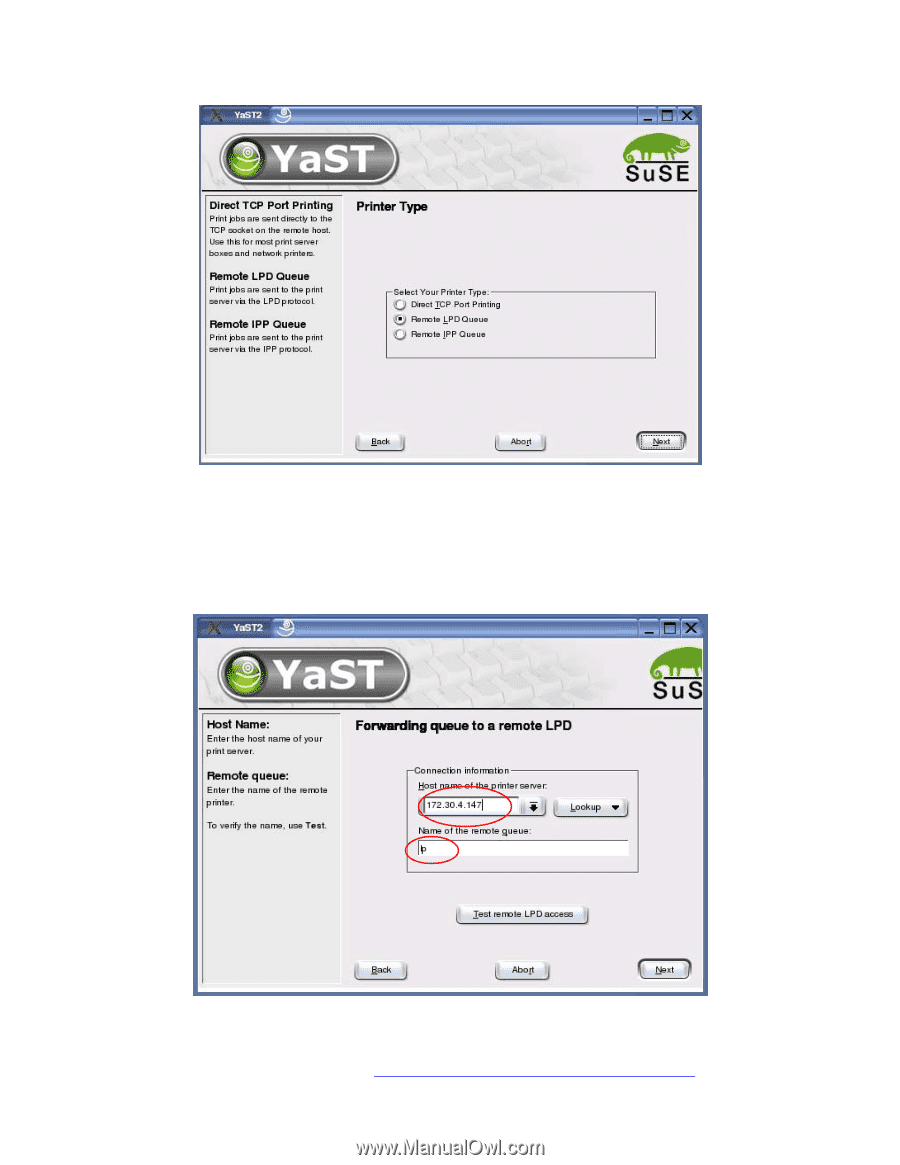
Ricoh Printer Configuration on CUPS
Figure 7:
Network Printing Protocols
Window
Click the
Next
button to continue.
4.
Figure 8 will require the printer’s IP address and the remote queue name which is
generally
lp
. When you enter those parameters, click on the
Next
button to
continue.
Page 12 of 30
Visit our knowledgebase at:
Copyright 2003 Ricoh Corporation
Figure 8:
Forwarding Queue to a Remote LPD
Window