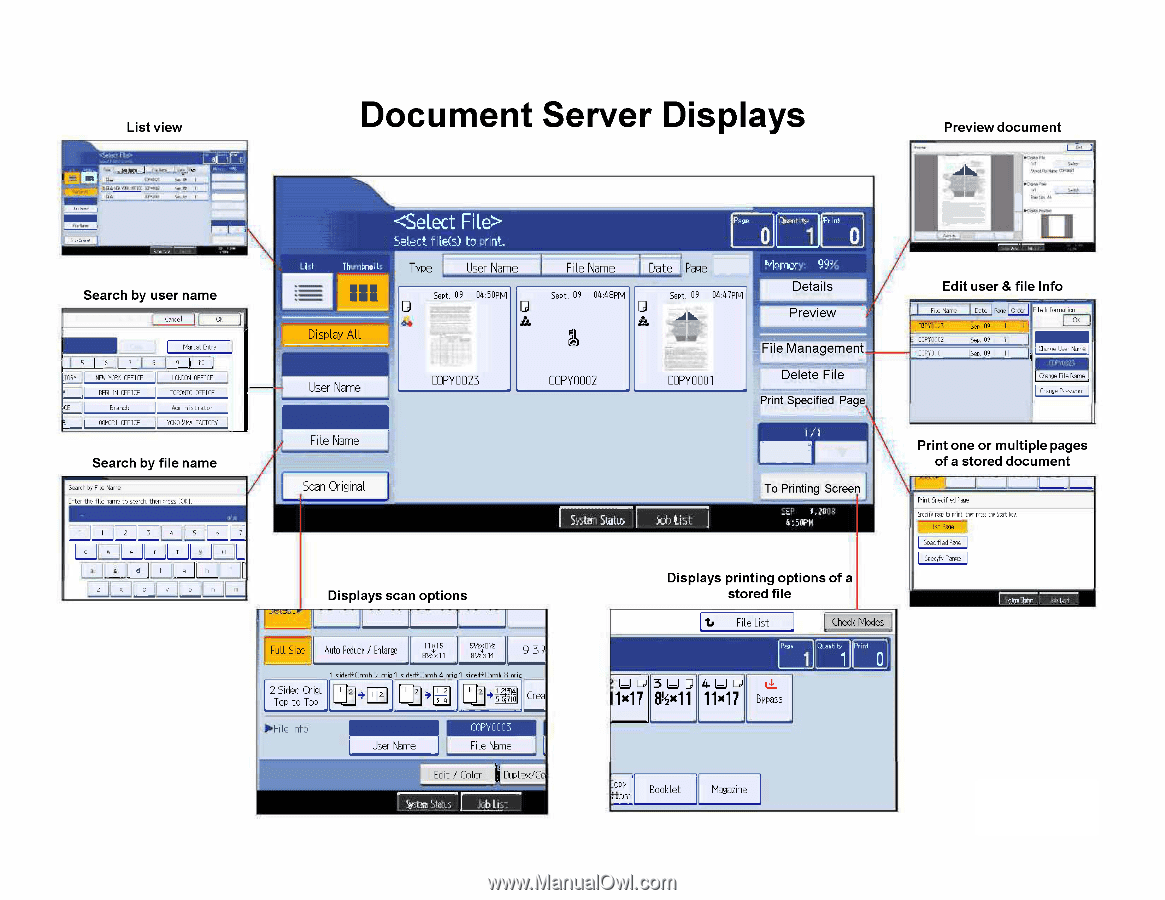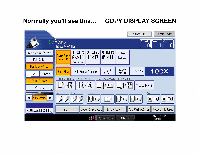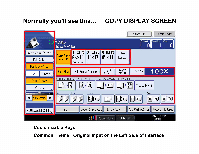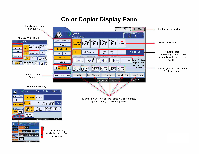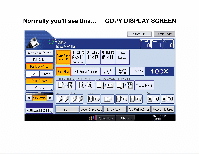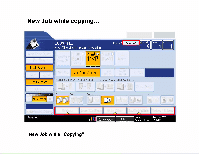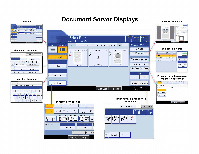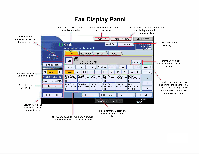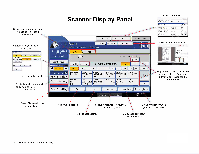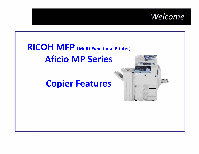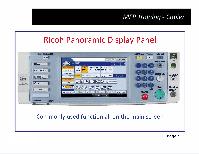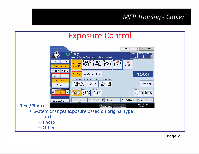Ricoh Aficio MP 4001 Quick Start Guide - Page 10
Document, Server, Displays - manual
 |
View all Ricoh Aficio MP 4001 manuals
Add to My Manuals
Save this manual to your list of manuals |
Page 10 highlights
List view Document Server Displays Preview document peiTia:re rue IF..dr,. Il Search by user name Cancel Manual Entry 6 I 7 1 8 1 9 11 10 TORY NEb YORK OFFICE LONDON OFFICE BERLIN OFFICE TORONTO OFFICE Branch AdmInIstrator OMRI OFFICE YOKOHAMA FACTORY Search by file name Search by F le Name Enter the file name to search, then press [OK]. L---LILLL2-1. . .LL 7 rl Select_ fil.e0 :.tint. List Thurcihns,.1... Type I User Name Sept. 09 04:50PM Display All User Name C0PY0023 0 File Name I Date Page Sept. 09 04:48PM Sept. 09 04:4 7PM A A 99°. Details Preview File Management C0PY0002 C0PY0001 Delete File Print Specified Page_ File Name Scan Original I To Printing Screen ,LP 1.2onp. 4:50PM Displays scan options ?lute FedLce / EilarT ..5m/2x0/g 93 81/2.11 011i..g1r1 1 ,irind.C.rrnh i Trig 1 d .0..:nrnh 4 nrig 1 ,fired-,C ', rah X rad, 2 i:rig. Top :o TiD l iz 2LI Irilli Cra PPE' [E rdFD Jser Name EEP,0EEf, Fi.e \lame Edi: / Cola- ;tau Job Lis_ Displays printing options of a stored file t File List Chec( Modes 1 1 Pere Qtantitg• P iro 3L1 l-Jb) ii I1x17 8!x11 11x17 Bypass Booklet Nagaziie 1 Edit user & file Info I COPY 0,3 COPYOOCZ COPY0001 I Page Order F le Information OK Sea 09 1 Pen e9 ISeo. 09 Change User Name Change Fie Name Change Password Print one or multiple pages of a stored document Print Specified Page Speciry page to print, then press the start key. 1st Page Spec fied Page Srec,fr Fange