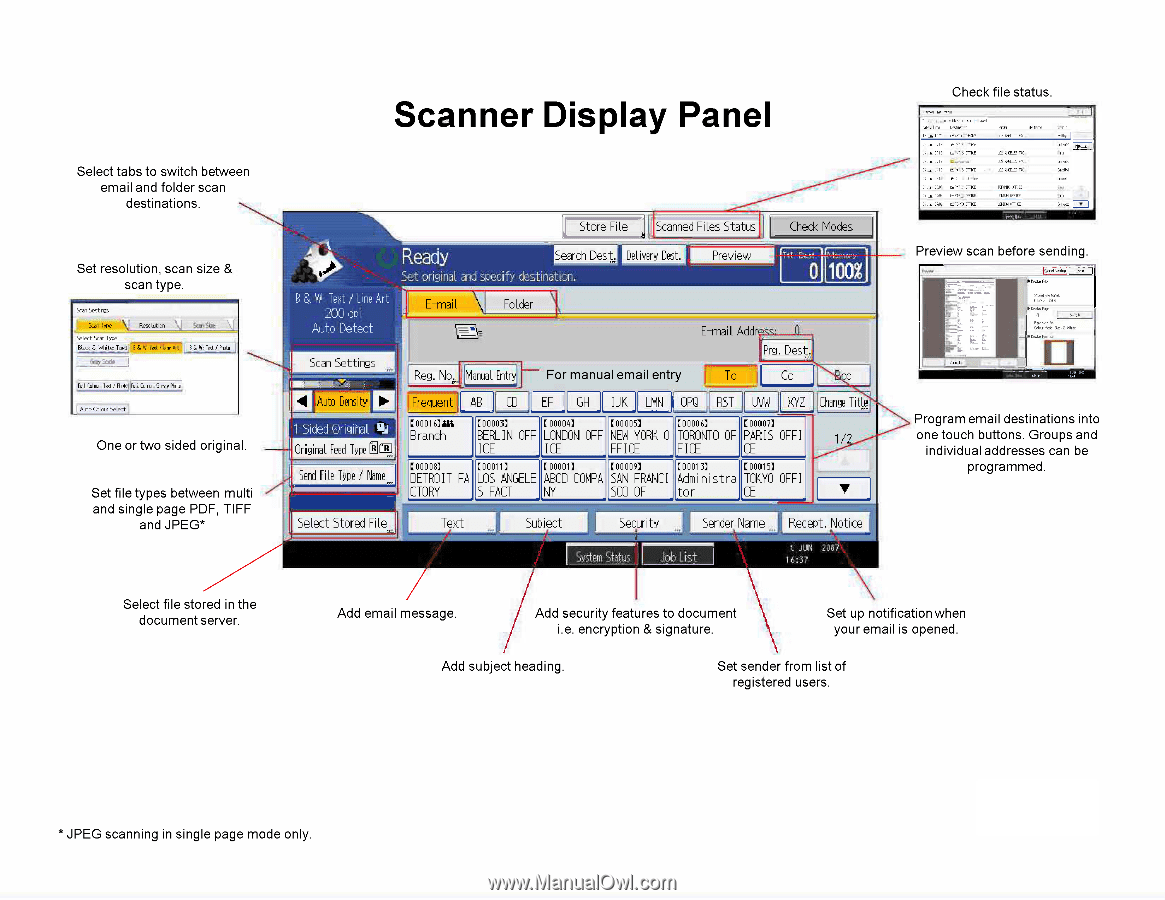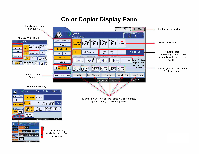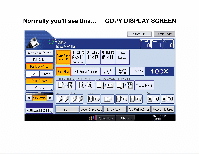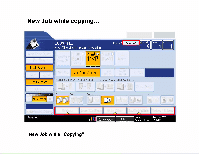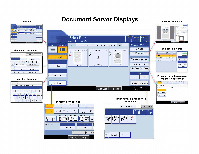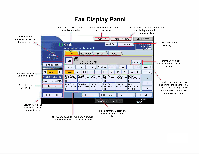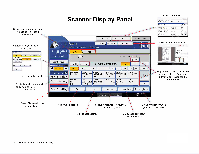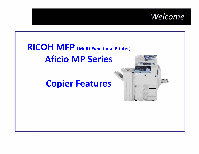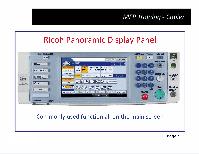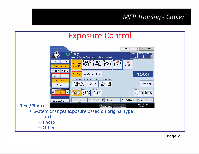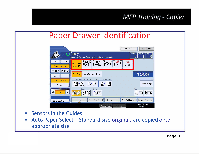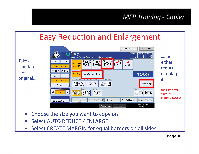Ricoh Aficio MP 4001 Quick Start Guide - Page 12
Scanner, Display, Panel, ibbil - user manual
 |
View all Ricoh Aficio MP 4001 manuals
Add to My Manuals
Save this manual to your list of manuals |
Page 12 highlights
Scanner Display Panel . Check file status. ,-A Select tabs to switch between email and folder scan destinations. Set resolution, scan size & scan type. Scan Sett n. AMU Scmfvoe Resdution Select Scan Type. Black & White, Tuirt 6 & L-ne B & int / Photo ITAL Latour. Text / Photd F.', Colour. Gles, Photo Auto Colour Se ect • One or two sided original. Set file types between multi and single page PDF, TIFF and JPEG* Store File Scanned Files Status Check Modes Ready Search Dest. Delivery Dest. Preview It! Set original and specify destination. B & W: Text Line Art ?00 doi Auto Detect E-mail Folder E mail Addr ibbil Scan Settings • Auto Density j Reg. No. Manual Entry - For manual email entry Frequent AB CD EF GH IJK LMN OPO Prg. Dest. Cc XYZ Change Title 1 Sided Or iginal u.w Original Feed Type®® Send File Type / Name €0oo16]ms Branch [00003] 00004] [mos] [00006] C00007] BERLIN OFF LONDON OFF NEW YORK 0 TORONTO OF PARIS OFFI ICE I CE FFI CE FI CE CE €001108] [00011] 00001] [00009] [ 0001 3] C00015] DETROIT FA LOS ANGELE ABCD COMPA SAN FRANCI Administra TOKYO OFFI CTORY S FACT NY SCO OF tor CE • 11 • • Select Stored File Text Subject Sender Name . r Recent. Notice ;y5ten1 SfatEE Job List JUN 067.• 16:37 -03 MIS F., Preview scan before sending. aae,e, alar Mode R.. Whte Program email destinations into one touch buttons. Groups and individual addresses can be programmed. Select file stored in the document server. Add email message. Add security features to document i.e. encryption & signature. Set up notification when your email is opened. Add subject heading. Set sender from list of registered users. * JPEG scanning in single page mode only.