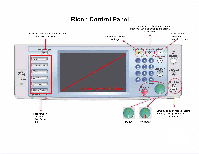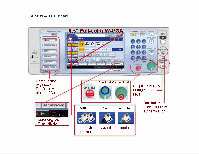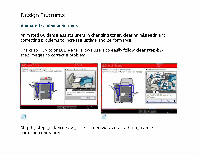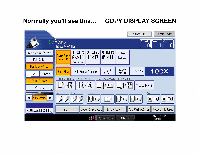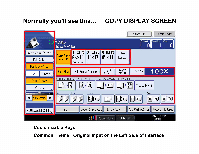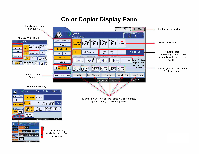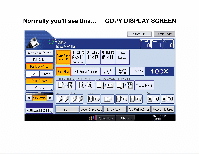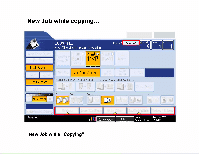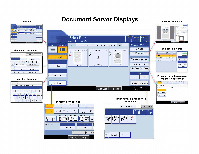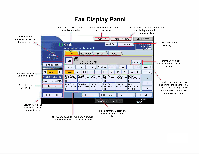Ricoh Aficio MP 4001 Quick Start Guide - Page 6
Normally, you'll, DISPLAY, SCREEN, Ready
 |
View all Ricoh Aficio MP 4001 manuals
Add to My Manuals
Save this manual to your list of manuals |
Page 6 highlights
Normally you'll see this... COPY DISPLAY SCREEN Store File I Check Modes Ready & Black White> Original Quantity Co 0 1 0 Auto Color Select Full Color Black & White Text Photo Text / Photo Others Auto Density 1 LEI EJ 2 tmlo 3LIL, JD Ex11 Auto Paper Select OP- 11x17 8x11 Bypass Color Paper A Full Size Auto Reduce / Enlarge ITS 812/ x11 5%81/2 8172x14 9 3°% 100% 1 sided+2 sided:TtoT ITL> I I l-g2 2 sided+2 sided 1 sided+Comb 2 orig 1 sided+Comb 4 orig -2- 1 21 2 1 2 Create Margin S.ort Stack 12 Staple Punch :R R E40 ha) ElE1Special Original Finishing Cover/Slip Shee- Edit / Color 1 Dup./Combine/Series Reduce / Enlarge Ky System Status Job List MAY 12,2009 2:11PM Customizable Keys Common Theme: Original Input on the Left Side of Interface
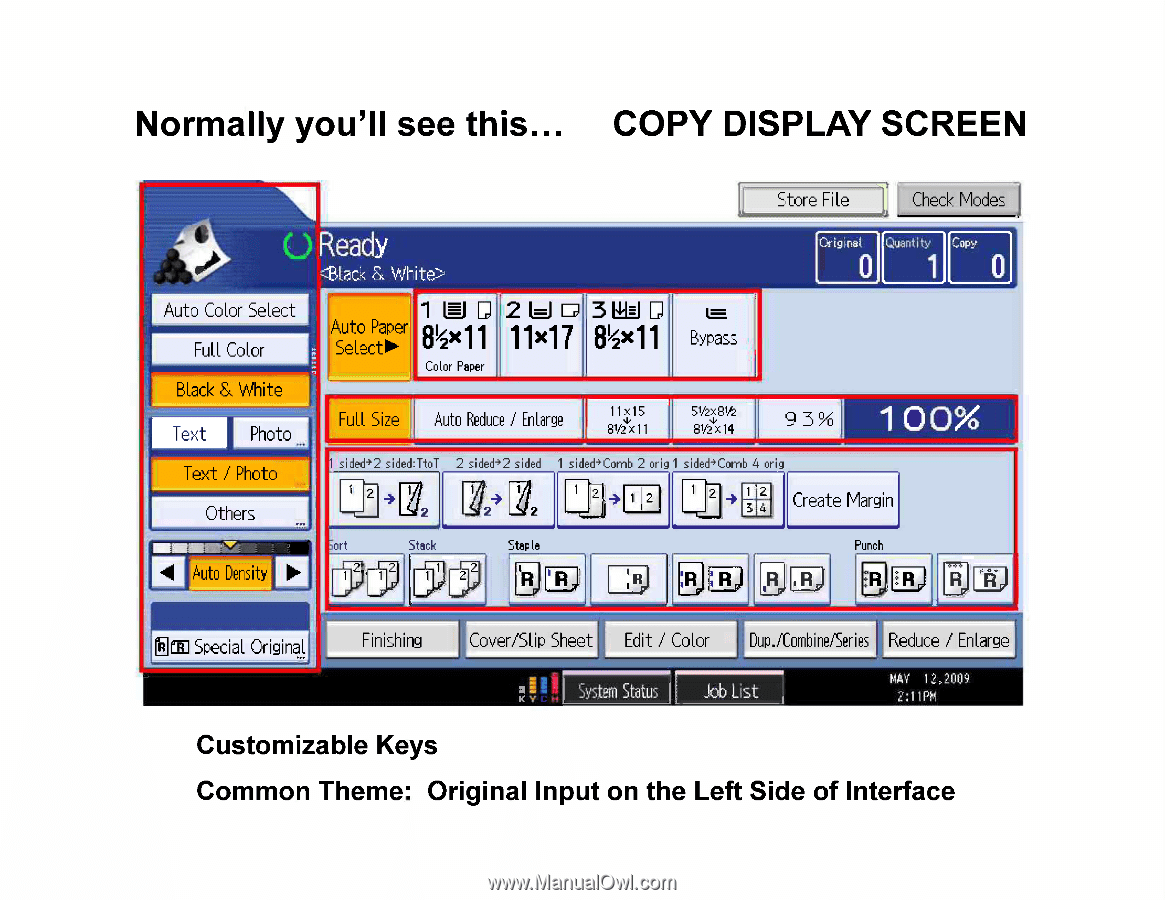
Normally
you'll
see
this...
COPY
DISPLAY
SCREEN
Auto
Color
Select
Full
Color
Black
&
White
Text
Photo
Text
/
Photo
Others
Auto
Density
ElE1
Special
Original
Ready
Black
&
White>
Auto
Paper
Select
OP-
1
LEI
EJ
Ex11
Color
Paper
2
tmlo
11x17
3LIL
,
JD
8x11
Store
File
Bypass
A
Original
0
I
Check
Modes
Quantity
1
Co
0
Full
Size
Auto
Reduce
/
Enlarge
ITS
8
1
/
2
x11
5%8
1
/
2
8
1
72x14
9
3°%
1
00%
1
sided+2
sided:TtoT
2
sided+2
sided
1
sided+Comb
2
orig
1
sided+Comb
4
orig
I
TL>
I
I
l
—g2
S
.
ort
1
2
Stack
Staple
Finishing
-
2
-
1
21
Cover/Slip
Shee
-
Ky
2
1
2
:R
R
Create
Margin
Punch
E40
ha)
Edit
/
Color
1
Dup./Combine/Series
System
Status
Job
List
Reduce
/
Enlarge
MAY
12,2009
2:11PM
Customizable
Keys
Common
Theme:
Original
Input
on
the
Left
Side
of
Interface