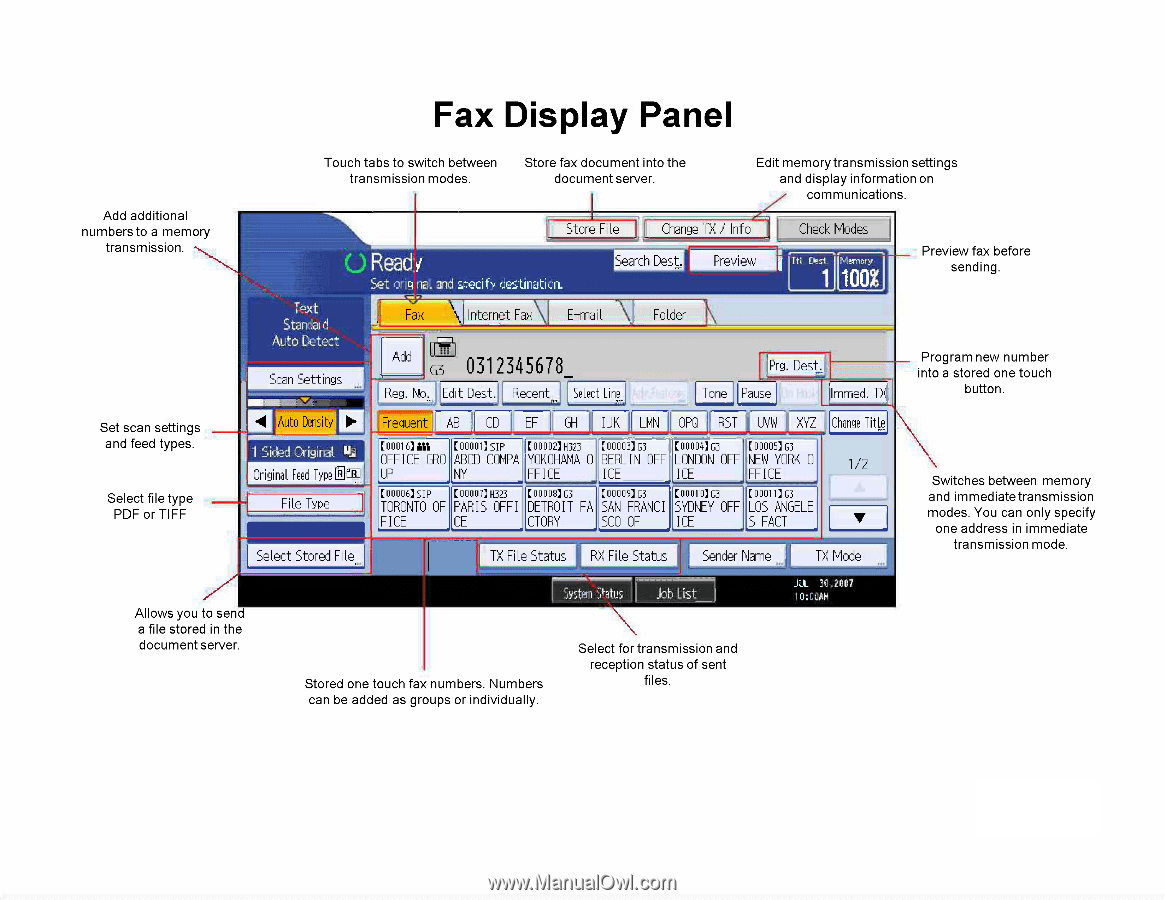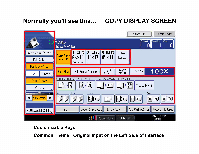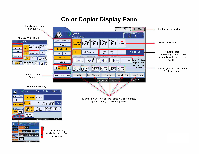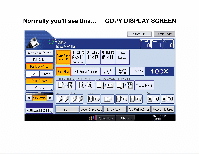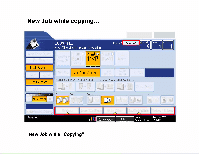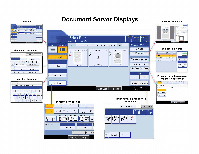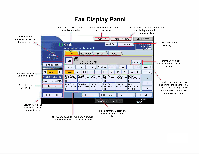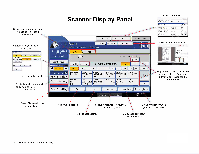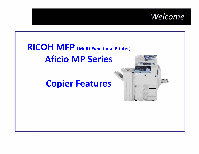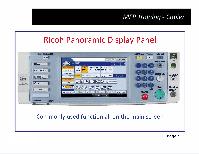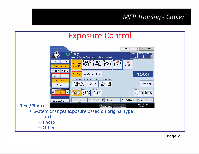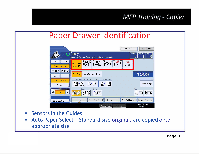Ricoh Aficio MP 4001 Quick Start Guide - Page 11
Display, Panel - sender not specified
 |
View all Ricoh Aficio MP 4001 manuals
Add to My Manuals
Save this manual to your list of manuals |
Page 11 highlights
Fax Display Panel Add additional numbers to a memory transmission. Touch tabs to switch between transmission modes. Store fax document into the document server. Edit memory transmission settings and display information on communications. Store File Change TX / Info Check Modes 0 Ready Set orig re. and specify destinati:n. Search Dest. T9xt Stan laid Auto Detect Scan Settings Fax Internet Fax E-mail \ Folder Add G3 0312345678 Reg. No, Edit Dest. Recent Select Line Preview 1I100% RI. Cint Memory Pm. Dest. Tone Pause Ilmrned. TX Preview fax before sending. Program new number into a stored one touch button. Set scan settings and feed types. Select file type PDF or TIFF Auto Density 1 Sided Original. u.tJ Original Feed Type®® File Type Frequent AB CD EF GH II IJK LMN IFCFT [00016]ist [00001]SIP [00002]14323 [00003]c3 [00004]G3 [00005]c3 OFFICE GRO ABCD COMPA YOKOHAMA 0 BERLIN OFF LONDON OFF NEW YORK 0 UP NY FF I CE I CE ICE FFI CE [00006]5IP [00007]R323 [00000]O [00009] r [00010] O [00011]G3 TORONTO OF PARIS OFF I DETROIT FA SAN FRANCI SYDNEY OFF LOS ANGELE F I CE CE CTORY SCO OF ICE S FACT Change Title 1/2 Select Stored File... III • TX File Status RX File Status Sender Name Allows you to send a file stored in the document server. I 5.5till ' I .lob List Stored one touch fax numbers. Numbers can be added as groups or individually. Select for transmission and reception status of sent files. TX Mode 'IMMEMMEMMEMMEMMEMP JUL 3(L2007 10:00AH Switches between memory and immediatetransmission modes. You can only specify one address in immediate transmission mode.