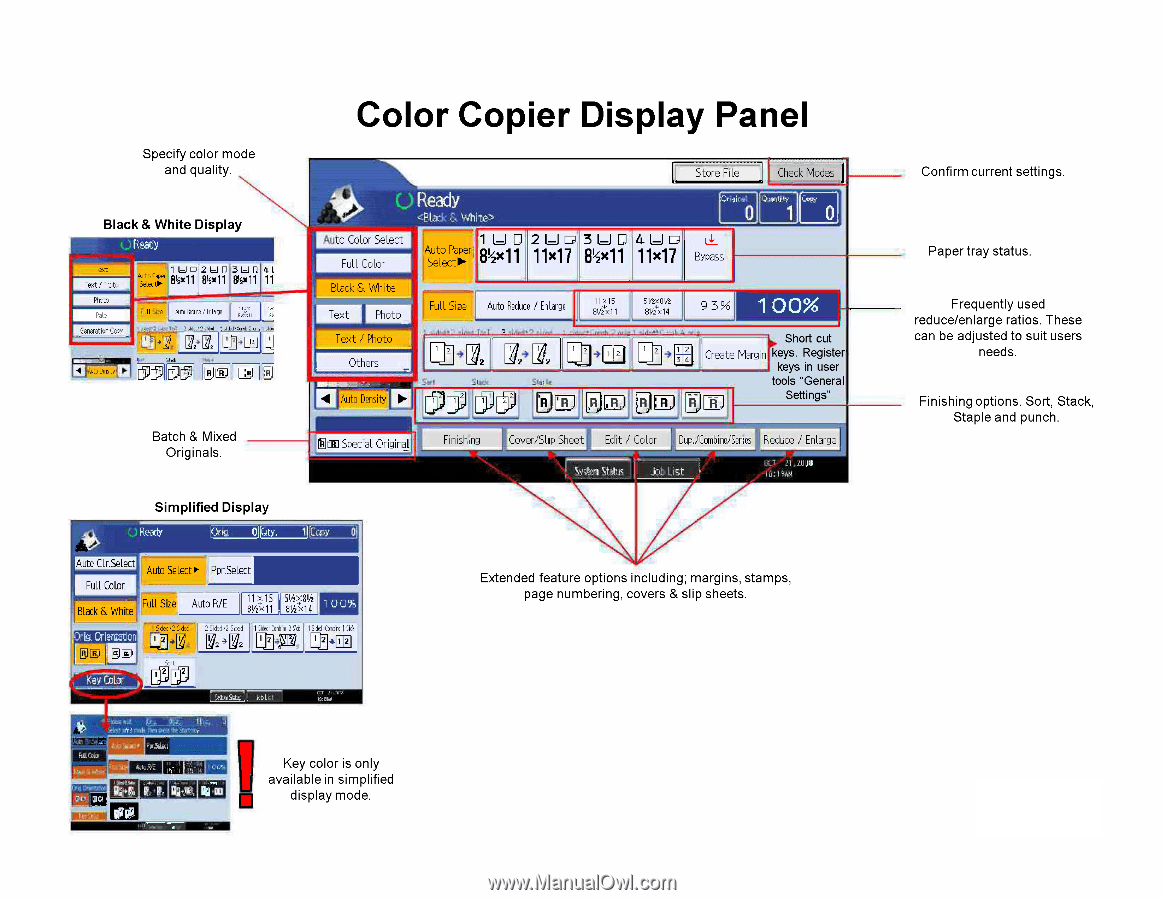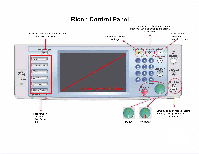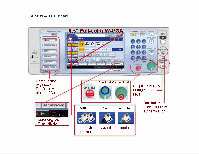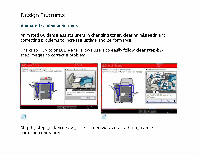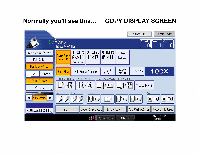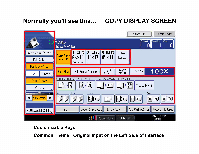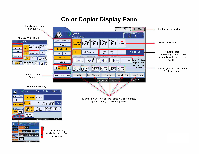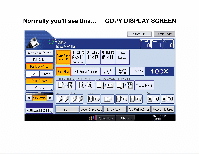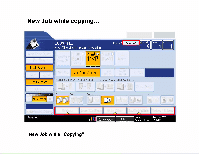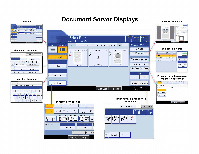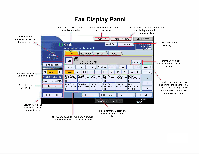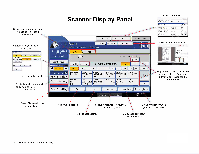Ricoh Aficio MP 4001 Quick Start Guide - Page 7
Color, Copier, Display, Panel
 |
View all Ricoh Aficio MP 4001 manuals
Add to My Manuals
Save this manual to your list of manuals |
Page 7 highlights
Color Copier Display Panel Specify color mode and quality. Black & White Display btaray ext Text / Photo rhcto Pale (:en..ration CCPY .,7 1 UILd .21,J1J36.1D 41. SeLectl.- Rx11 Ex11 10(11 11 , Auto Reduce ; Enlarge 55 55 • Stook MAE wi 6 Batch & Mixed Originals. ()Ready White, Auto Color Select Full Color 1 1=J Di Auto Paper; Select■ El'4x11 3 1=J D I• 4UL El'4x11 11x17 Black & White Text Photo Text / Photo Others Auto Density Full. Size Auto Reduce / Enlarge %15 012/ x11 el, 2 wrl sly (1eFk IJAJ RAJ 51/2v 12/ 012/ x14 Store File LJr. If. 0 Check Modes Bypass 93% 1 OO% 6. Short cut Create Margin keys. Register ...„1 keys in user tools "General Settings" R gm Spec al Original Finishing Cover/Slip Sheet Edit / Color Dup./Combine/Series Reduce / Enlarge Systm 511. ; 1r JO List L 'I . OLIO I : I - AL•1 Simplified Display • Read/ 3rxA• Qty. 11 air 0I Auto CLr.SeLect elect► Ppr.Select Full Color [FULL Size Auto R/E • Black & White 11x15 81/2x11 512/ ›...(81/2 812/ x14 1 00% 4 y. Sdec.25dea rls €riefgalol1 2 osIrt I 2 Sided.2 Sided 1 Sided+Corer, 2 S'oe I SidEd.Cpmbre 1Sith Y2 4 02 1 2 44.0 312 Key Gotor Extended feature options including; margins, stamps, page numbering, covers & slip sheets. st - • 111) LIP, *110.. cit Cciu EMEEMINIENIC Cs' InExm F:t3 Nim Key color is only available in simplified display mode. Confirm current settings. Paper tray status. Frequently used reduce/enlarge ratios. These can be adjusted to suit users needs. Finishing options. Sort, Stack, Staple and punch.