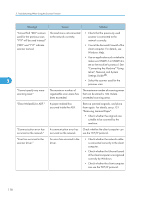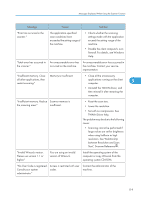Ricoh Aficio MP 6001 SP Operating Instructions - Page 116
message. See Loading Paper, About
 |
View all Ricoh Aficio MP 6001 SP manuals
Add to My Manuals
Save this manual to your list of manuals |
Page 116 highlights
5. Troubleshooting When Using the Scanner Function Message Cause Solution "No paper. Load paper of No paper is set in the one of the following sizes." specified paper tray. Load paper of the sizes listed in the message. See "Loading Paper", About This Machine . "Now loading WSD... Please WSD scanner function is wait." being prepared. Wait a while. "Only one memory storage device can be used in one time. Please remove all other memory storage devices to resume writing." Only one memory device can be connected at a time. Insert one memory device only in the media slot. "Original is being scanned by A function of the machine Cancel the job in progress. 5 another function. Switch to other than the Scanner For example, press [Exit], and then press the following function, then function is being used such as the [Copy] key. Next, press the [Clear/ press the Stop key to cancel the Copier function. Stop] key. When the message "The scanning or press the Start Clear / Stop key was pressed. Are you key to continue." sure you want to stop scanning?" appears, press [Stop]. "Output buffer is full. Sending Too many jobs are in standby Retry sending after sending jobs in the data has been cancelled. state, and sending was standby state completes. Please try again later." canceled. "Preparing to send data... Please wait." Data is being prepared for sending to a client computer. Wait until the data has been sent. This message might reappear if the machine is operating on a mixed network or if changes were made to network settings during WSD scanning transmission. Check with your system administrator. "SMTP authentication E-mail The SMTP authentication e- address and Administrator E- mail address and the mail address mismatch." administrator's e-mail address do not match. Contact the administrator. "Selected file is currently in use. File name cannot be changed." You cannot change the name of a file whose status is "Waiting..." or that is being edited with DeskTopBinder. Cancel transmission ("Waiting..." status cleared) or the DeskTopBinder setting, and then change the file name. 114