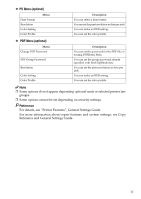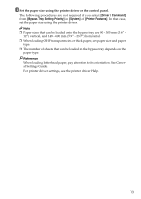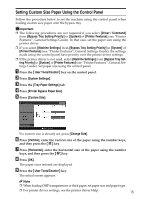Ricoh Aficio MP C3000 Printer Reference - Page 21
Driver / Command, Bypass Tray Setting Priority, System, Printer Features
 |
View all Ricoh Aficio MP C3000 manuals
Add to My Manuals
Save this manual to your list of manuals |
Page 21 highlights
C Set the paper size using the printer driver or the control panel. The following procedures are not required if you select [Driver / Command] from [Bypass Tray Setting Priority] in [System] of [Printer Features]. In that case, set the paper size using the printer driver. Note ❒ Paper sizes that can be loaded onto the bypass tray are 90 - 305 mm (3.6" - 12") vertical, and 148 - 600 mm (5.9" - 23.7") horizontal. ❒ When loading OHP transparencies or thick paper, set paper size and paper type. ❒ The number of sheets that can be loaded in the bypass tray depends on the paper type. Reference When loading letterhead paper, pay attention to its orientation. See General Settings Guide. For printer driver settings, see the printer driver Help. 13

13
C
Set the paper size using the printer driver or the control panel.
The following procedures are not required if you select
[
Driver / Command
]
from
[
Bypass Tray Setting Priority
]
in
[
System
]
of
[
Printer Features
]
. In that case,
set the paper size using the printer driver.
Note
❒
Paper sizes that can be loaded onto the bypass tray are 90 - 305 mm (3.6” -
12”) vertical, and 148 - 600 mm (5.9” - 23.7”) horizontal.
❒
When loading OHP transparencies or thick paper, set paper size and paper
type.
❒
The number of sheets that can be loaded in the bypass tray depends on the
paper type.
Reference
When loading letterhead paper, pay attention to its orientation. See Gener-
al Settings Guide.
For printer driver settings, see the printer driver Help.