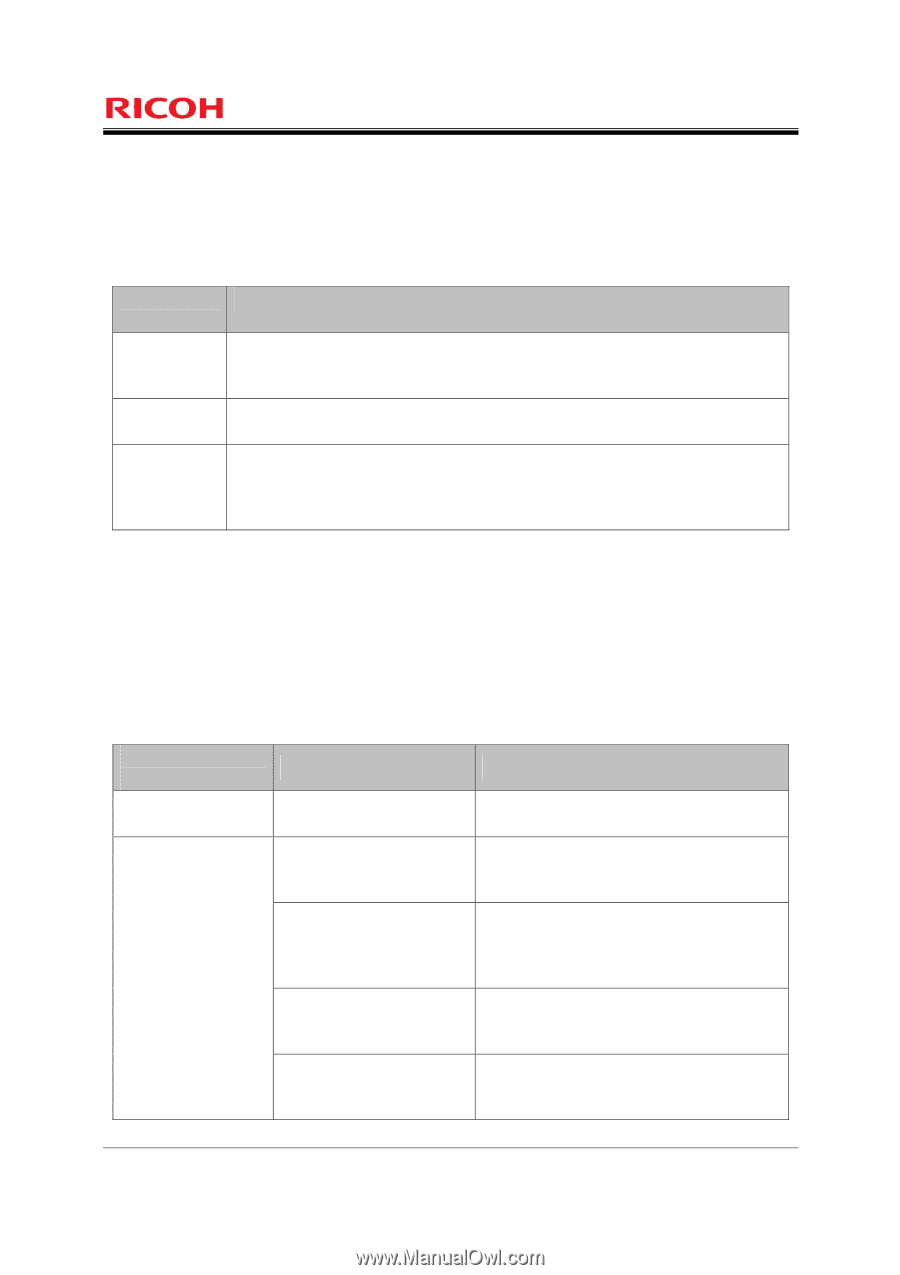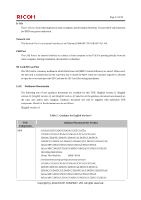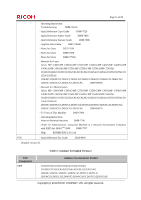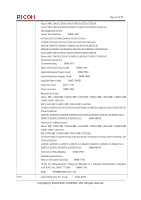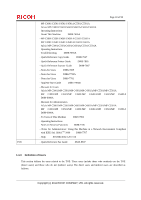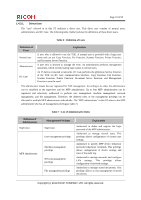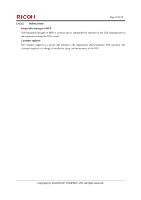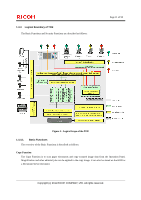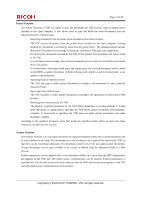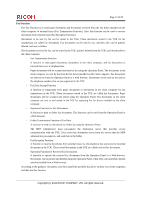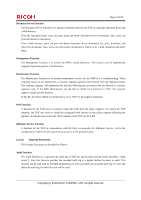Ricoh Aficio MP C3501 Security Target - Page 20
Table 6 : Definition of Users, Definition of, Users, Explanation, Table 7 : List of Administrative - password
 |
View all Ricoh Aficio MP C3501 manuals
Add to My Manuals
Save this manual to your list of manuals |
Page 20 highlights
Page 19 of 93 1.4.3.1. Direct User The "user" referred to in this ST indicates a direct user. This direct user consists of normal users, administrators, and RC Gate. The following table (Table 6) shows the definitions of these direct users. Table 6 : Definition of Users Definition of Users Normal user Administrator RC Gate Explanation A user who is allowed to use the TOE. A normal user is provided with a login user name and can use Copy Function, Fax Function, Scanner Function, Printer Function, and Document Server Function. A user who is allowed to manage the TOE. An administrator performs management operations, which include issuing login names to normal users. An IT device connected to networks. RC Gate performs the @Remote Service Function of the TOE via RC Gate communication interface. Copy Function, Fax Function, Scanner Function, Printer Function, Document Server Function, and Management Function cannot be used. The administrator means the user registered for TOE management. According to its roles, the administrator can be classified as the supervisor and the MFP administrator. Up to four MFP administrators can be registered and selectively authorised to perform user management, machine management, network management, and file management. Therefore, the different roles of the management privilege can be allocated to multiple MFP administrators individually. The "MFP administrator" in this ST refers to the MFP administrator who has all management privileges (Table 7). Definition of Administrator Supervisor MFP administrator Table 7 : List of Administrative Roles Management Privileges Supervisor User management privilege Machine management privilege Network management privilege File management privilege Explanation Authorised to delete and register the login password of the MFP administrator. Authorised to manage normal users. This privilege allows configuration of normal user settings. Authorised to specify MFP device behaviour (network behaviours excluded). This privilege allows configuration of device settings and view of the audit log. Authorised to manage networks and configure LAN settings. This privilege allows configuration of network settings. Authorised to manage stored documents. This privilege allows access management of stored documents. Copyright (c) 2011 RICOH COMPANY, LTD. All rights reserved.