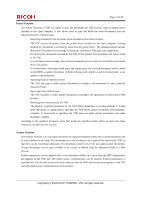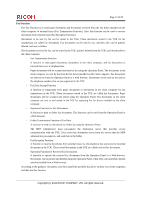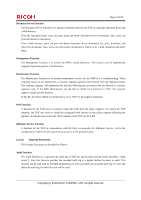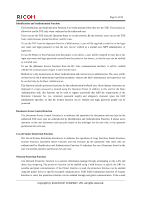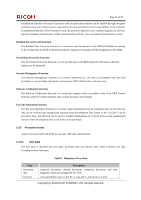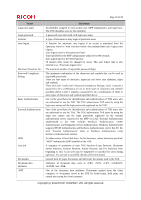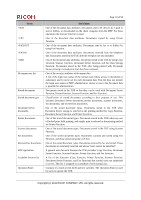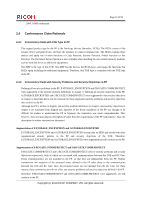Ricoh Aficio MP C3501 Security Target - Page 28
Glossary - pcl
 |
View all Ricoh Aficio MP C3501 manuals
Add to My Manuals
Save this manual to your list of manuals |
Page 28 highlights
Page 27 of 93 data 1.4.5.2. TSF Data The TSF data is classified into two types: protected data and confidential data. Table 9 defines TSF data according to these data types. Type Protected data Confidential data Table 9 : Definition of TSF Data Description This data must be protected from changes by unauthorised persons. No security threat will occur even this data is exposed to the public. In this ST, "protected data", listed below, is referred to as "TSF protected data". Login user name, Number of Attempts before Lockout, settings for Lockout Release Timer, lockout time, date settings (year/month/day), time settings, Minimum Character No., Password Complexity Setting, S/MIME user information, destination folder, stored and received document user, document user list, available function list, and user authentication procedures. This data must be protected from changes by unauthorised persons and reading by users without viewing permissions. In this ST, "confidential data", listed below, is referred to as "TSF confidential data". Login password, audit log, and HDD cryptographic key. 1.4.5.3. Functions The MFP applications (Copy Function, Document Server Function, Printer Function, Scanner Function, and Fax Function) that are for management of the document data of user data are classified as protected assets, whose use is subject to restrictions. 1.5 Glossary 1.5.1 Glossary for This ST For clear understanding of this ST, Table 10 provides the definitions of specific terms. Terms MFP Control Software Table 10 : Specific Terms Related to This ST Definitions A software component installed in the TOE. This component is stored in FlashROM and SD Card. The components that identify the TOE include System/Copy, Network Support, Scanner, Printer, Fax, RemoteFax, Web Support, Web Uapl, NetworkDocBox, animation, PCL, OptionPCLFont, LANG0, LANG1 and Data Erase Std. Copyright (c) 2011 RICOH COMPANY, LTD. All rights reserved.