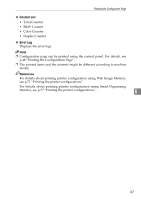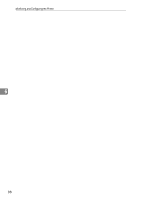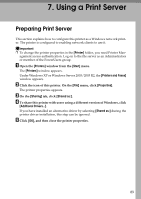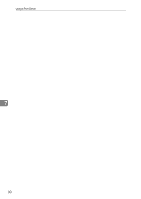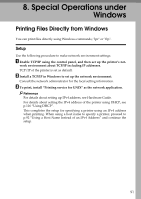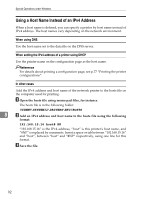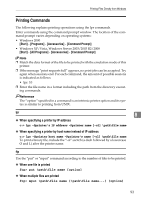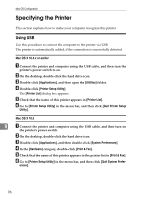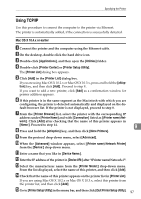Ricoh Aficio SP C231N Operating Instructions - Page 256
Using a Host Name Instead of an IPv4 Address, When using DNS
 |
View all Ricoh Aficio SP C231N manuals
Add to My Manuals
Save this manual to your list of manuals |
Page 256 highlights
Special Operations under Windows Using a Host Name Instead of an IPv4 Address When a host name is defined, you can specify a printer by host name instead of IPv4 address. The host names vary depending on the network environment. When using DNS Use the host name set to the data file on the DNS server. When setting the IPv4 address of a printer using DHCP Use the printer name on the configuration page as the host name. Reference For details about printing a configuration page, see p.77 "Printing the printer configurations". In other cases Add the IPv4 address and host name of the network printer to the hosts file on the computer used for printing. A Open the hosts file using memo pad files, for instance. The hosts file is in the following folder: \WINNT\SYSTEM32\DRIVERS\ETC\HOSTS 8 B Add an IPv4 address and host name to the hosts file using the following format: 192.168.15.16 host# NP "192.168.15.16" is the IPv4 address, "host" is this printer's host name, and "#NP" is replaced by comments. Insert a space or tab between "192.168.15.16" and "host", between "host" and "#NP" respectively, using one line for this format. C Save the file. 92