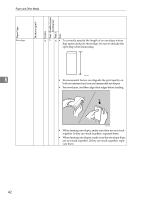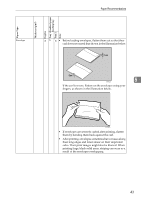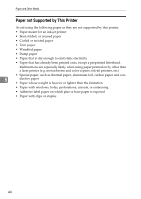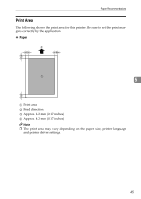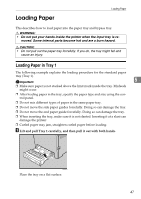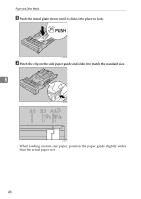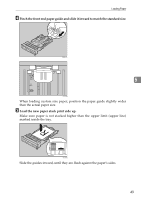Ricoh Aficio SP C231N Operating Instructions - Page 68
Loading Paper, Loading Paper in Tray 1
 |
View all Ricoh Aficio SP C231N manuals
Add to My Manuals
Save this manual to your list of manuals |
Page 68 highlights
Loading Paper Loading Paper This describes how to load paper into the paper tray and bypass tray. R WARNING: • Do not put your hands inside the printer when the input tray is re- moved. Some internal parts become hot and are a burn hazard. R CAUTION: • Do not pull out the paper tray forcefully. If you do, the tray might fall and cause an injury. Loading Paper in Tray 1 The following example explains the loading procedure for the standard paper tray (Tray 1). Important 5 ❒ Make sure paper is not stacked above the limit mark inside the tray. Misfeeds might occur. ❒ After loading paper in the tray, specify the paper type and size using the control panel. ❒ Do not mix different types of paper in the same paper tray. ❒ Do not move the side paper guides forcefully. Doing so can damage the tray. ❒ Do not move the end paper guide forcefully. Doing so can damage the tray. ❒ When inserting the tray, make sure it is not slanted. Inserting it at a slant can damage the printer. ❒ Curled paper may jam, straighten curled paper before loading. A Lift and pull Tray 1 carefully, and then pull it out with both hands. ASH137S Place the tray on a flat surface. 47