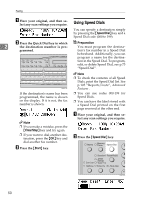Ricoh FAX4430L Facsimile Reference [Basic Features] - Page 51
Detail, Super Fine, Extra, Extra Super Fine, Extra Super, Standard, per Fine, Press, switch between
 |
UPC - 026649305344
View all Ricoh FAX4430L manuals
Add to My Manuals
Save this manual to your list of manuals |
Page 51 highlights
Scan Settings Limitation ❒ To select 300 x 300 dpi, the NIC ❒ If the other party's machine does not support the resolution at which you are sending, this machine automatically switches to a resolution which is supported. This machine can send with Stan- FAX unit (Option for Type1) is required. 300 x 300 dpi can be used with the scanner function. When sending fax messages with 300 x 300 dpi, the machine switches to Detail automatically. dard, Detail, Super Fine and Extra Super Fine. Even if you send the ❒ You can set the resolution type after the power is turned on or the 2 original with Extra Super Fine, the {Energy Saver/Clear Modes} key is other party's machine may receive pressed with the User Parameters it with Fine (8x15.4 lines/mm, 200 (switch 00; bit 5,4). See p.139 "User x 400 dpi) or Detail (8x7.7 Parameters", Advanced Features . lines/mm, 200 x 200 dpi). ❒ When copying or receiving with Extra Super Fine, the optional 40MB memory card is required. Turn on the "Ex. Super Fine" with A Press the {Resolution} key to switch between resolutions. The indicators above the key show the current selection. the User Parameters (switch 20; bit 1,3). See p.139 "User Parameters", Advanced Features . ❒ When sending with Extra Super Fine, turn on the "Ex. Super Fine" with the User Parameters (switch 20, bit 2). See p.139 "User Parameters", Advanced Features . Note ❒ This machine can receive fax messages with Standard, Detail, Super Fine, and Extra Super Fine (optional). ❒ You can check the resolution type with the Journal. ❒ When turning on the "Ex. Super Fine" with the User Parameters (switch 20; bit 2,3), sending or receiving faxes on multiple lines may not be possible. Copies and received documents may not be printed either. ZHMS190E Note ❒ When Detail and Super Fine are lit at the same time, 300 x 300 dpi (optional) is selected. 45