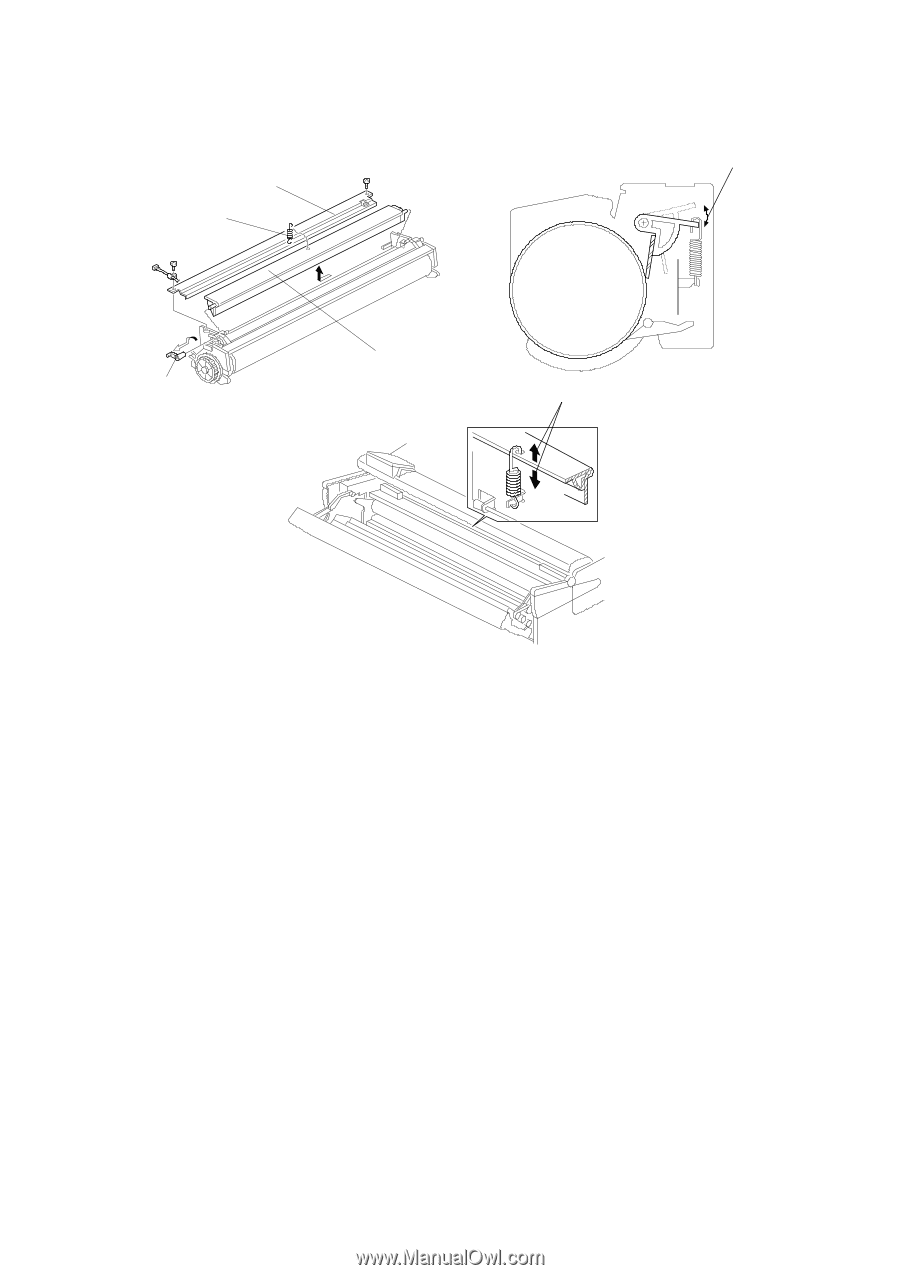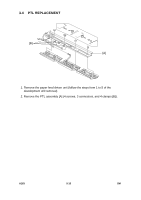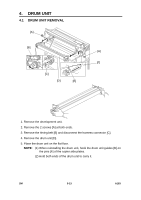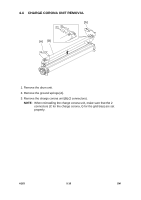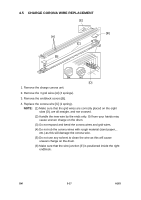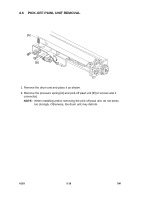Ricoh FW780 Service Manual - Page 149
Cleaning blade replacement, contacts the drum. Even if the drum is installed already, this action
 |
View all Ricoh FW780 manuals
Add to My Manuals
Save this manual to your list of manuals |
Page 149 highlights
4.3 CLEANING BLADE REPLACEMENT [A] [B] [D] [C] [F] Rev. 5/95 [E 1. Remove the drum unit. 2. Remove the charge corona unit (Pg 5-16) 3 Remove the quenching lamp unit [A]. 4. Remove the pressure spring [B] and bushing [C]. 5. Slide the cleaning blade [D] to the left side and remove it from the right side. NOTE: 1. Do not press the cleaning blade too strongly. Otherwise, the drum unit may deform. 2. When installing or replacing the cleaning blade, release the pressure [E] several times manually, and then hold down the cleaning blade gently along its entire length to ensure that the cleaning blade contacts the drum. Even if the drum is installed already, this action [F] can be taken through the rear side from where the rear feed table assembly is removed (follow steps 1 to 3 of the ozone filter replacement). 3. When replacing the cleaning blade, apply setting powder on the edge of the cleaning blade. SM 5-15 A163