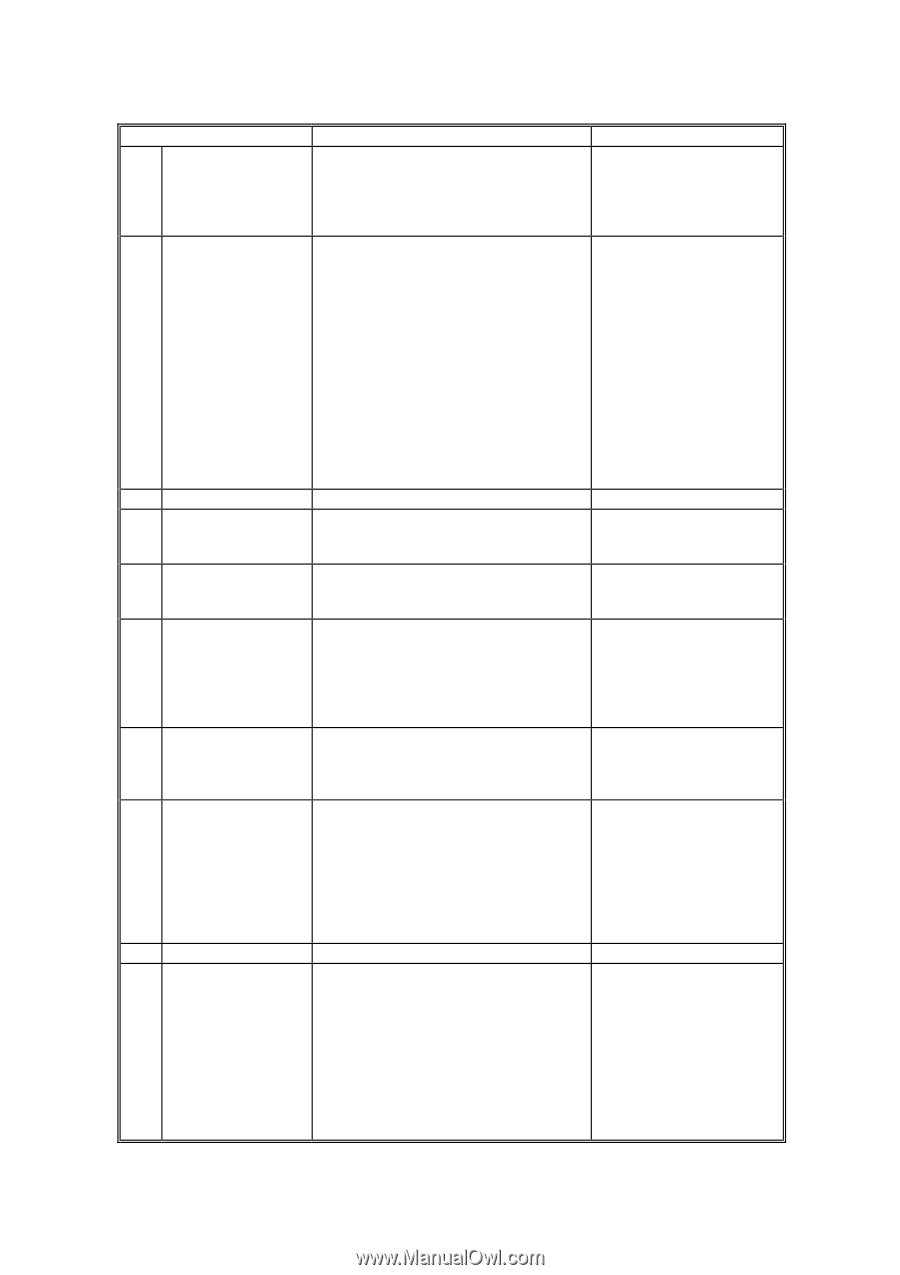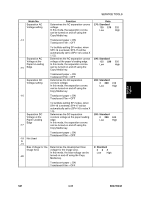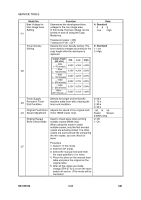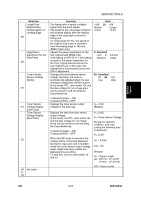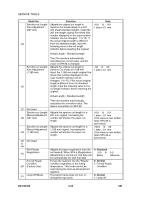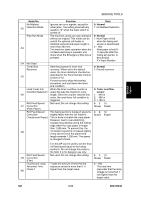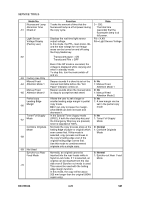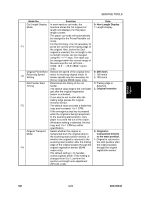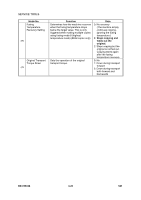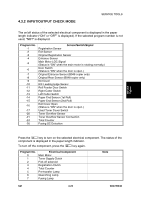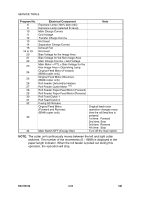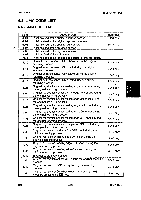Ricoh FW780 Service Manual - Page 394
B047/B048, Mode No., Function, Normal, In the Special Toner Supply mode
 |
View all Ricoh FW780 manuals
Add to My Manuals
Save this manual to your list of manuals |
Page 394 highlights
SERVICE TOOLS Mode No. Fluorescent Lamp Abnormal Time -61 Check 2 Light Sensor Voltage Display (Factory use) -62 -63 Factory Use Only Manual Feed -64 Attention Mode 1 Manual Feed -65 Attention Mode 2 Partial copy Leading Edge -66 Margin Toner Full Supply -67 Mode Combine Originals Mode -68 -69 Not Used Synchro-cut Rear Feed Mode -70 Function Tracks the amount of time that the fluorescent lamp is at full power during the copy cycle. Displays the real time light sensor output voltage. In this mode, the PTL, main motor, QL and the bias voltage for non-image areas can be turned on and off using the Copy Media key. Data 0 ~ 250: The total time (seconds) that the fluorescent lamp is at full power. Fd = X,XX Fd = Light Sensor Voltage Translucent paper = ON Translucent Film = OFF Even if the SP mode is canceled, the voltage is displayed while copying and when in standby mode. To stop this, turn the main switch off and on. Beeper sounds if a sheet is set on the manual feed table before the "Set Paper" indicator comes on. Beeper sounds when the manual table is ready to accept the next sheet. Allows the user to set a larger or smaller leading edge margin in partial copy mode. B047 can only increase the margin, while B048 can both increase and decrease it. In the Special Toner Supply mode (SP62), if both the clear/stop key and the Emergency Stop key are pressed, toner is supplied at 100%. Normally the copy process stops at the trailing edge of paper or original which ever comes first. If this mode is selected, copy process continues to the copy's trailing edge even if the original trailing edge comes first. Use this mode to combine several originals onto a single copy. 0: No 1: Manual Feed Attention Mode 1 0: No 1: Manual Feed Attention Mode 2 0: No 1: A new margin can be set in the partial copy mode 0: No 1: Toner Full Supply Mode 0: Normal 1: Combine Originals Mode Normally, an original cannot be inserted into the rear feeder while in Synchro-cut mode. If 1 is selected, an original can be inserted from the rear side even if Synchro-cut mode is used. This cannot be used with the trailing edge margin function. In this mode, the copy will be about 200 mm longer than the original (B048 copier only). 0: Normal 1: Synchro-cut Rear Feed Mode B047/B048 4-20 SM