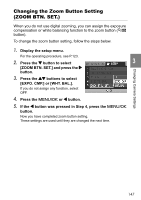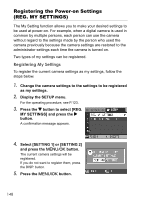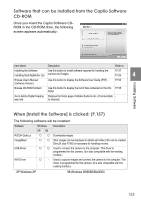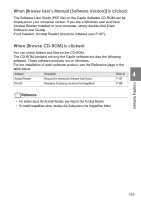Ricoh GR Digital User Guide - Page 154
Installing the Provided Software
 |
UPC - 026649732430
View all Ricoh GR Digital manuals
Add to My Manuals
Save this manual to your list of manuals |
Page 154 highlights
Installing the Provided Software (For Windows) You need to install software for transferring images to your computer before you can download images from the camera. Note • If a file with the same name already exists at the destination, it is overwritten. If you do not want the file to be overwritten, rename the file or transfer images to another folder. • When downloading images from the camera to your computer without necessary software installation, change [USB CONNECTION] to [MASS STR] on the camera (P.138). Reference For how to download images from the camera into your computer, see the Software User Guide available from the Caplio Software CD-ROM. For how to display the Software User Guide, see P.155. Caution • Be sure to install the software before you connect the camera to your computer. (P.157) • When [MASS STR] is selected on the Setup menu of the camera, you can view the files in the camera without installing the supplied application or USB driver. At the time of purchase, [ORIGINAL] is selected. 152