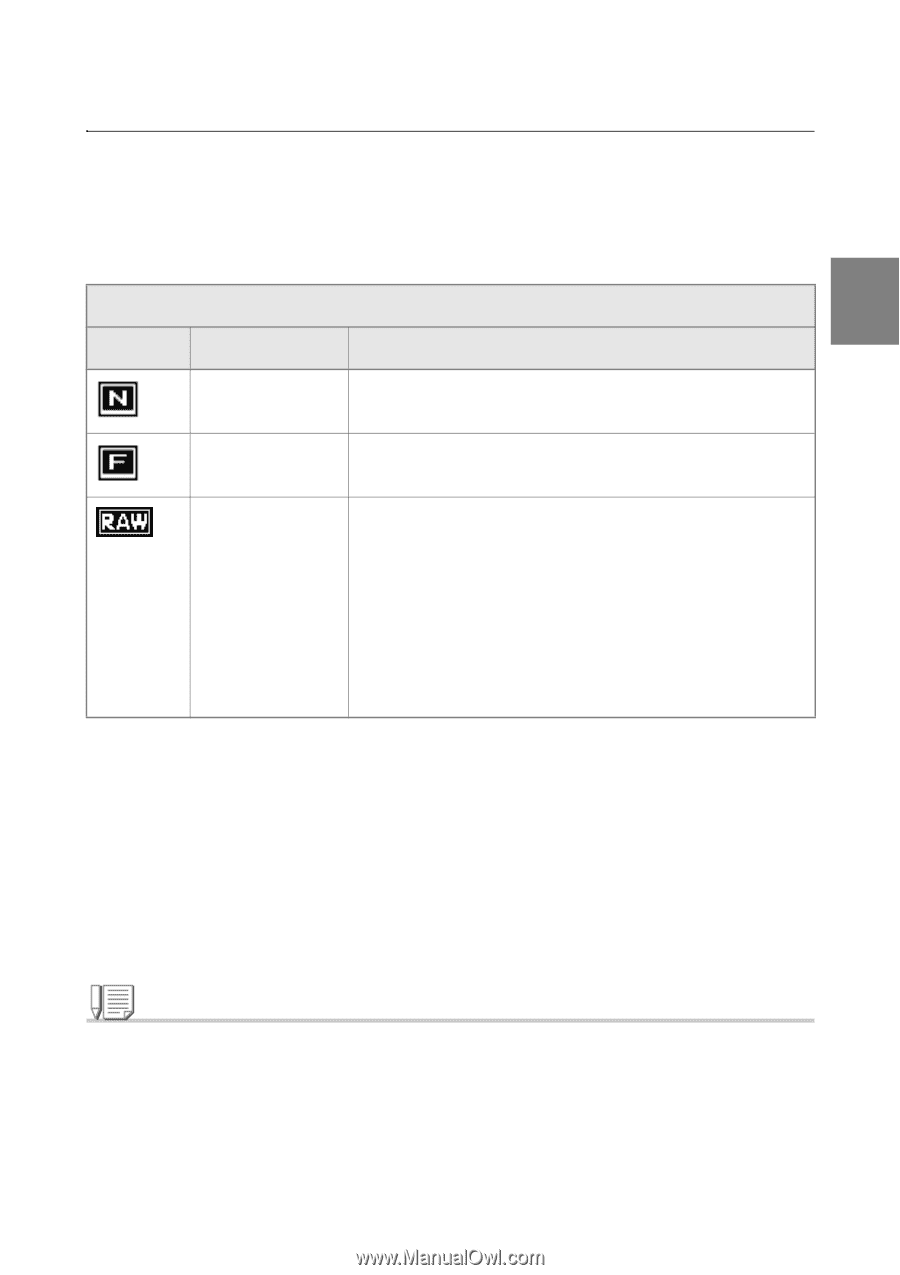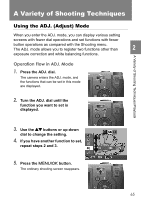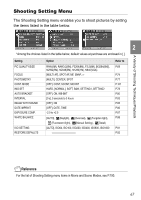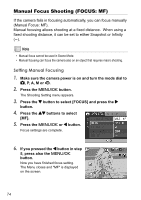Ricoh GR Digital User Guide - Page 71
Choosing Picture Quality Mode/Image Size, PIC QUALITY/SIZE
 |
UPC - 026649732430
View all Ricoh GR Digital manuals
Add to My Manuals
Save this manual to your list of manuals |
Page 71 highlights
A Variety of Shooting Techniques/Playback Choosing Picture Quality Mode/Image Size (PIC QUALITY/SIZE) The size of a stored still image and movie file depends on picture quality and size settings. There are three types of picture quality modes: N (Normal), F (Fine), and R (RAW). Types of Modes You Can Select 2 Symbol Mode Description Normal Mode The compression ratio is high, resulting in a small file. Normally, shooting is done in this mode. Fine Mode The compression ratio is low, resulting in a large file, but the picture quality is better than in Normal Mode. RAW Mode Raw data of shot images is saved as RAW files (.DNG files). JPEG files (Fine mode) converted from RAW files are also recorded. Generally, the shot images are compressed in the camera to be saved as JPEG files. The image quality of JPEG files degrades due to compression although their file size is small. RAW files are saved as raw data without being processed in the camera. You can edit RAW files as desired using image processing software without degrading the initial image quality of the shot images. The aspect ratio of 3:2 can be used in RAW and Fine modes. (Default aspect ratio = 4:3) Note The DNG files created in the RAW mode store the raw data from the camera's sensor. The data close to the original can be edited as desired using the application software compliant with the DNG file format. The DNG file format, one of RAW file formats, is the standard file format advocated by Adobe Systems Inc. 69