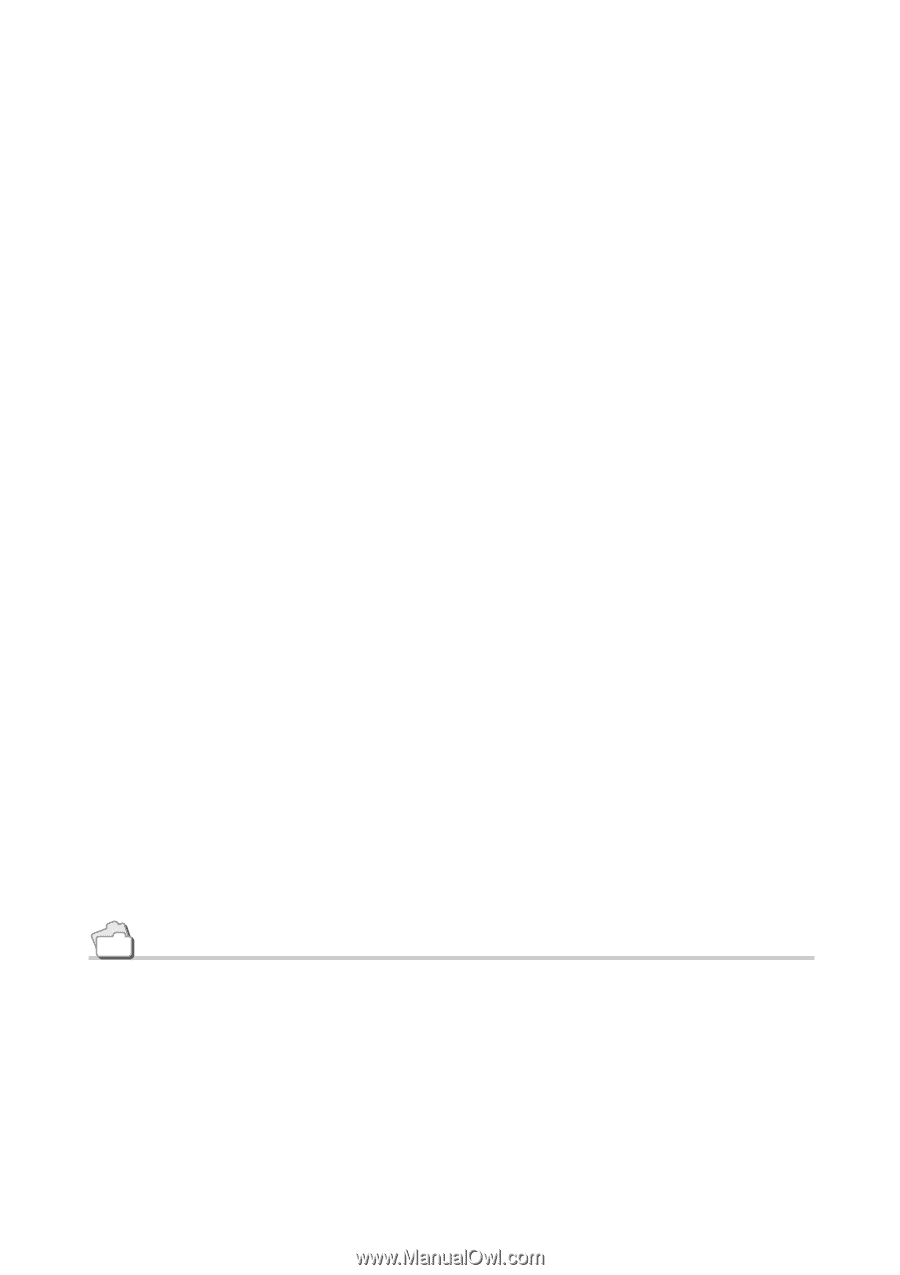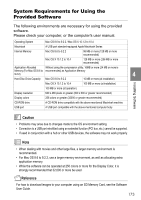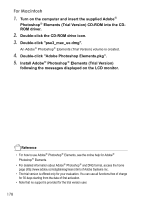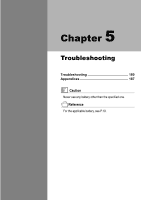Ricoh GR Digital User Guide - Page 180
For Macintosh
 |
UPC - 026649732430
View all Ricoh GR Digital manuals
Add to My Manuals
Save this manual to your list of manuals |
Page 180 highlights
For Macintosh 1. Turn on the computer and insert the supplied Adobe Photoshop Elements (Trial Version) CD-ROM into the CDROM driver. 2. Double-click the CD-ROM drive icon. 3. Double-click "pse3_mac_ue.dmg". An Adobe Photoshop Elements (Trial Version) volume is created. 4. Double-click "Adobe Photoshop Elements.pkg". 5. Install Adobe Photoshop Elements (Trial Version) following the messages displayed on the LCD monitor. Reference • For how to use Adobe Photoshop Elements, see the online help for Adobe Photoshop Elements. • For detailed information about Adobe Photoshop and DNG format, access the home page (http://www.adobe.com/digitalimag/main.html) of Adobe Systems Inc. • The trial version is offered only for your evaluation. You can use all functions free of charge for 30 days starting from the date of first activation. • Note that no support is provided for the trial version user. 178