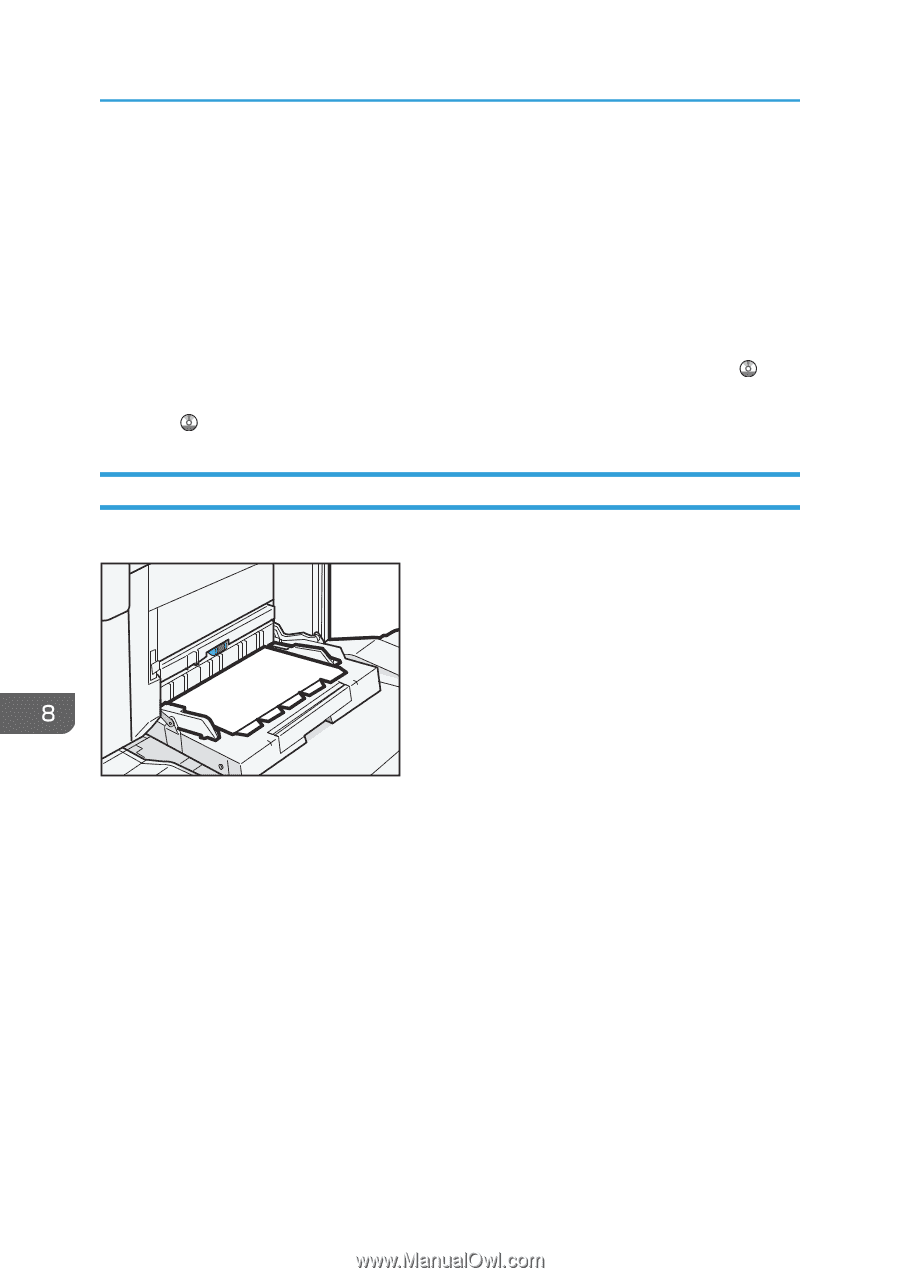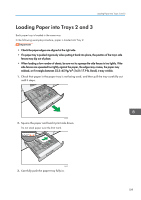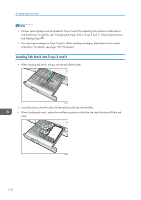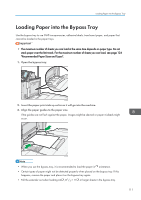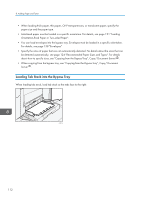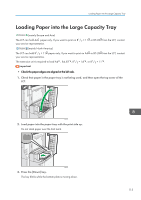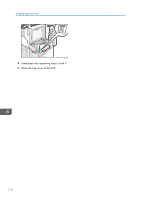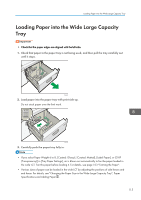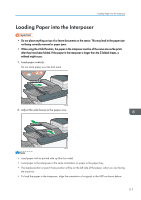Ricoh Pro C5100s User Guide - Page 120
Loading Tab Stock into the Bypass Tray, Orientation-fixed Paper or Two-sided Paper.
 |
View all Ricoh Pro C5100s manuals
Add to My Manuals
Save this manual to your list of manuals |
Page 120 highlights
8. Adding Paper and Toner • When loading thick paper, thin paper, OHP transparencies, or translucent paper, specify the paper size and the paper type. • Letterhead paper must be loaded in a specific orientation. For details, see page 121 "Loading Orientation-fixed Paper or Two-sided Paper". • You can load envelopes into the bypass tray. Envelopes must be loaded in a specific orientation. For details, see page 138 "Envelopes". • Specify the sizes of paper that are not automatically detected. For details about the sizes that can be detected automatically, see page 124 "Recommended Paper Sizes and Types". For details about how to specify sizes, see "Copying from the Bypass Tray", Copy/ Document Server . • When copying from the bypass tray, see "Copying from the Bypass Tray", Copy/ Document Server . Loading Tab Stock into the Bypass Tray When loading tab stock, load tab stock so the tabs face to the right. CVA014 112