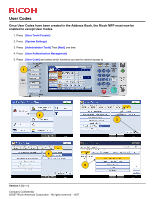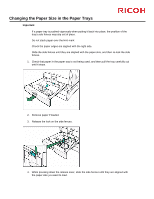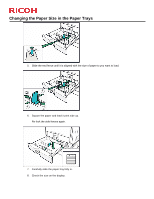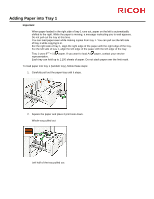Ricoh Pro C651EX Quick Reference Guide - Page 16
Adding Staples
 |
View all Ricoh Pro C651EX manuals
Add to My Manuals
Save this manual to your list of manuals |
Page 16 highlights
Adding Staples 1. Open the front cover of the finisher, and then pull out the staple unit. 2. Hold the green levers while gently pulling out the cartridge. 3. Hold both sides of the cartridge. Pull up the upper unit of the cartridge.
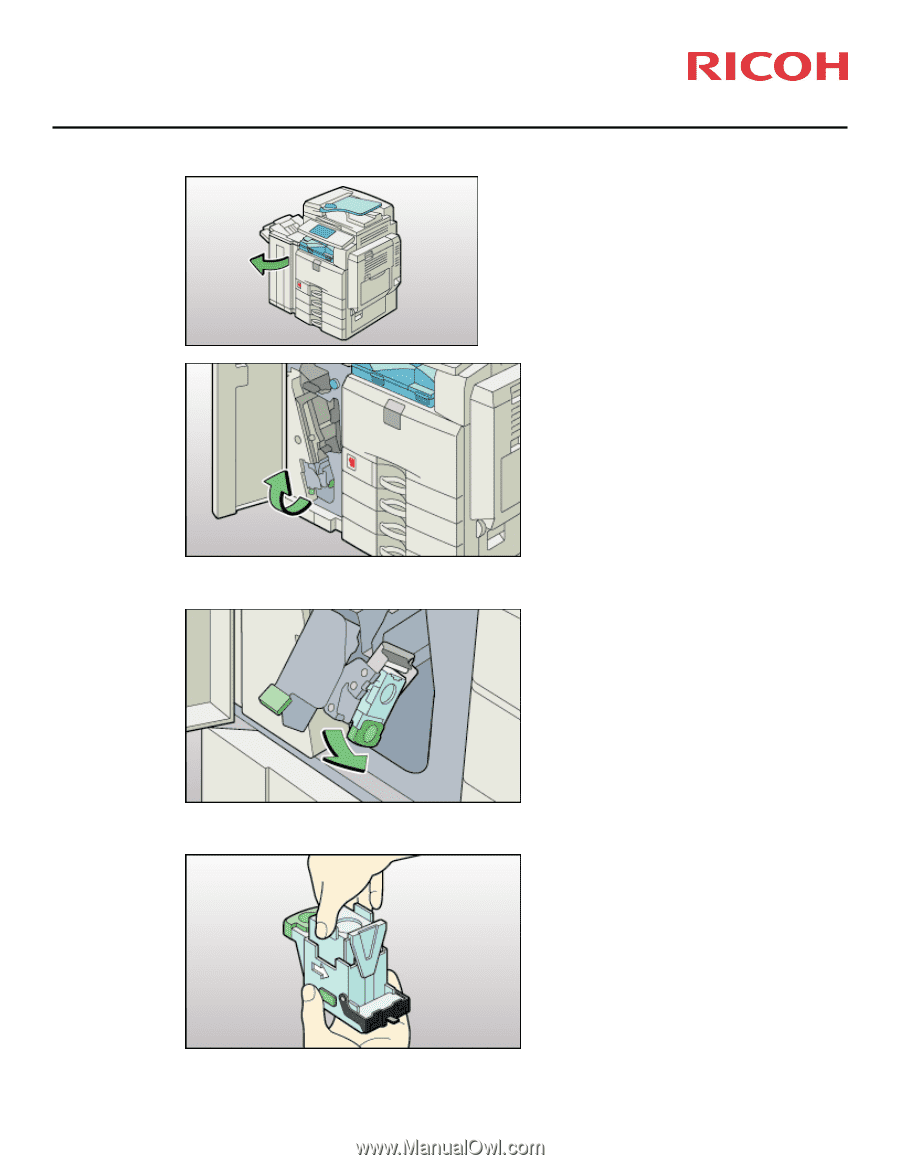
Adding Staples
1.
Open the front cover of the finisher, and then pull out the staple unit.
2.
Hold the green levers while gently pulling out the cartridge.
3.
Hold both sides of the cartridge. Pull up the upper unit of the cartridge.