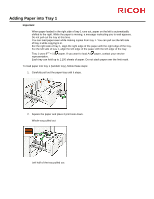Ricoh Pro C651EX Quick Reference Guide - Page 19
Adding Toner
 |
View all Ricoh Pro C651EX manuals
Add to My Manuals
Save this manual to your list of manuals |
Page 19 highlights
Adding Toner Note: Even when "Toner Near End" is shown, the device can still make a considerable amount of copies and prints. Prepare spare toner when "Toner Near End" is shown, and replace toner when "Toner End" is shown. 1. Open the front cover of the machine. 2. Pull out the toner bottle slowly. 3. Take out the new toner bottle from the box.
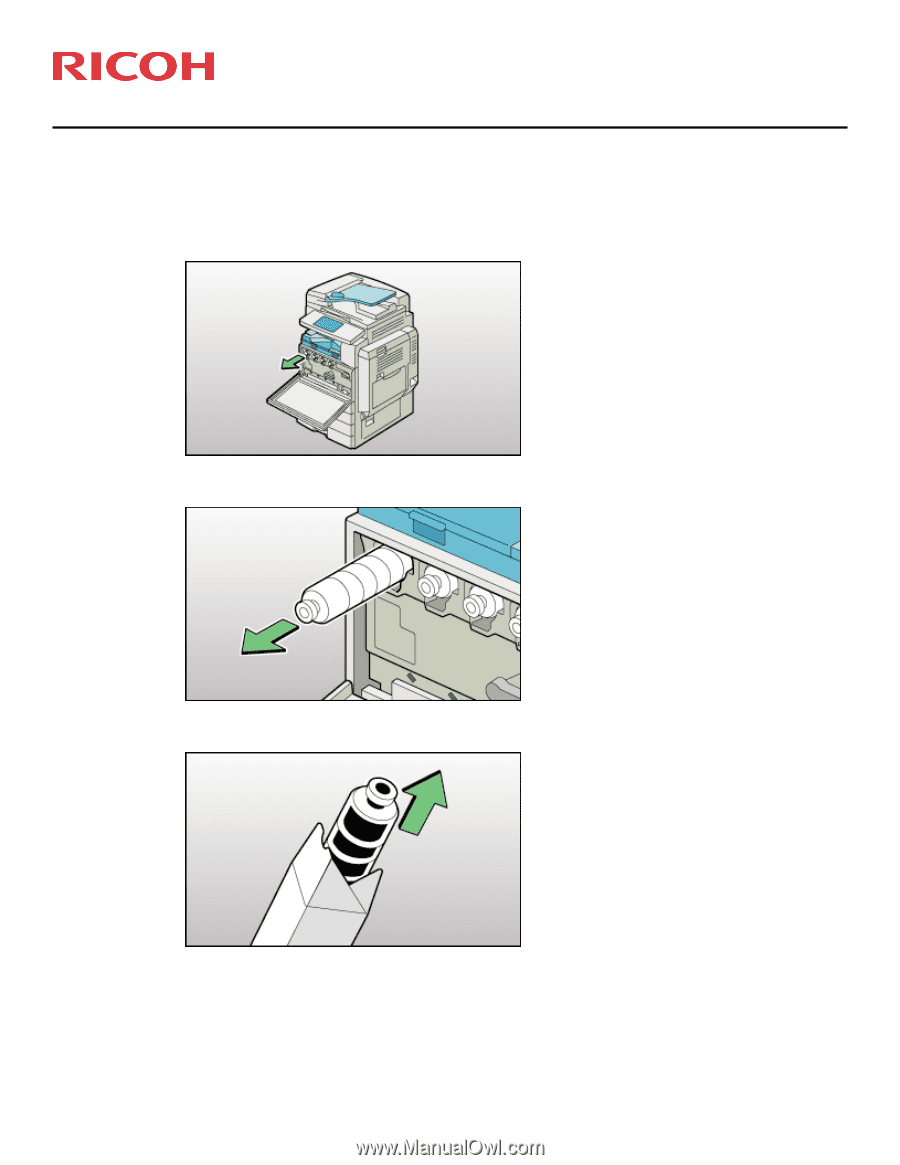
Adding Toner
Note:
Even when "
Toner Near End
" is shown, the device can still make a considerable amount
of copies and prints.
Prepare spare toner when "
Toner Near End
" is shown, and replace toner when "
Toner End
" is
shown.
1.
Open the front cover of the machine.
2.
Pull out the toner bottle slowly.
3.
Take out the new toner bottle from the box.