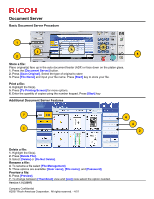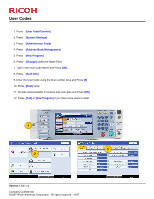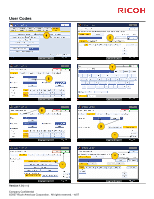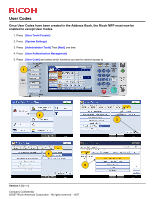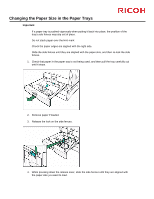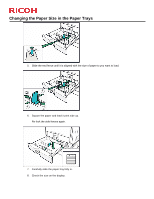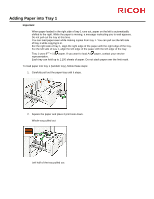Ricoh Pro C651EX Quick Reference Guide - Page 9
User Codes
 |
View all Ricoh Pro C651EX manuals
Add to My Manuals
Save this manual to your list of manuals |
Page 9 highlights
User Codes 1. Press [User Tools/Counter] 2. Press [System Settings] 3. Press [Administrator Tools] 4. Press [Address Book Management] 5. Press [New Program] 6. Press [Change] under the Name Field 7. Type in the User Code Name and Press [OK] 8. Press [Auth Info] 9. Enter the User Code using the blue number keys and Press [#] 10. Press [Next] twice 11. Choose what Available Functions that User gets and Press [OK] 12. Press [Exit] or [New Program] if you have more users to enter 1 3 2 Version 1.0 (-----) Company Confidential ©2007 Ricoh Americas Corporation. All rights reserved. - 4/07
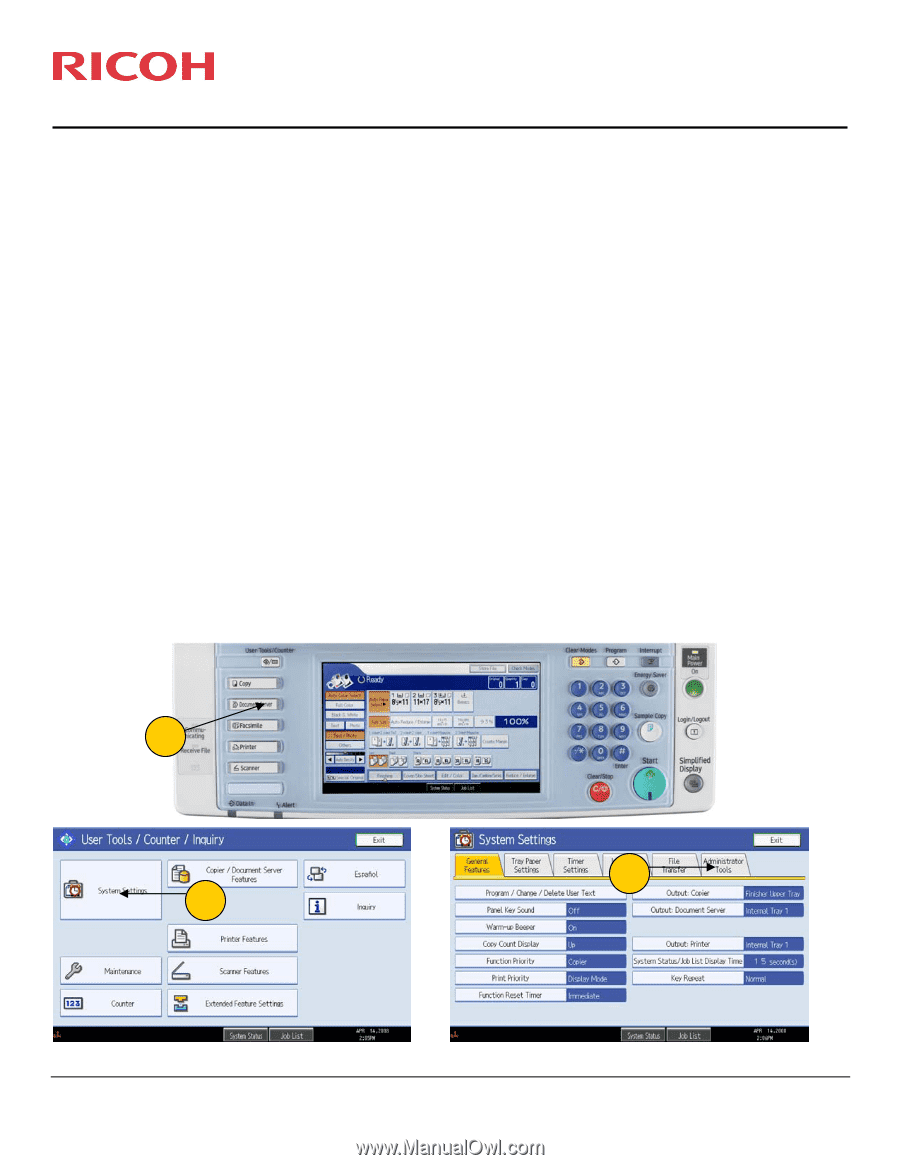
User Codes
Version 1.0 (-----)
1. Press
[User Tools/Counter]
2. Press
[System Settings]
3. Press
[Administrator Tools]
4. Press
[Address Book Management]
5. Press
[New Program]
6. Press
[Change]
under the Name Field
7. Type in the User Code Name and Press
[OK]
8. Press
[Auth Info]
9. Enter the User Code using the blue number keys and Press
[#]
10. Press
[Next]
twice
11. Choose what Available Functions that User gets and Press
[OK]
12. Press
[Exit]
or
[New Program]
if you have more users to enter
1
2
3
Company Confidential
©2007 Ricoh Americas Corporation.
All rights reserved. - 4/07