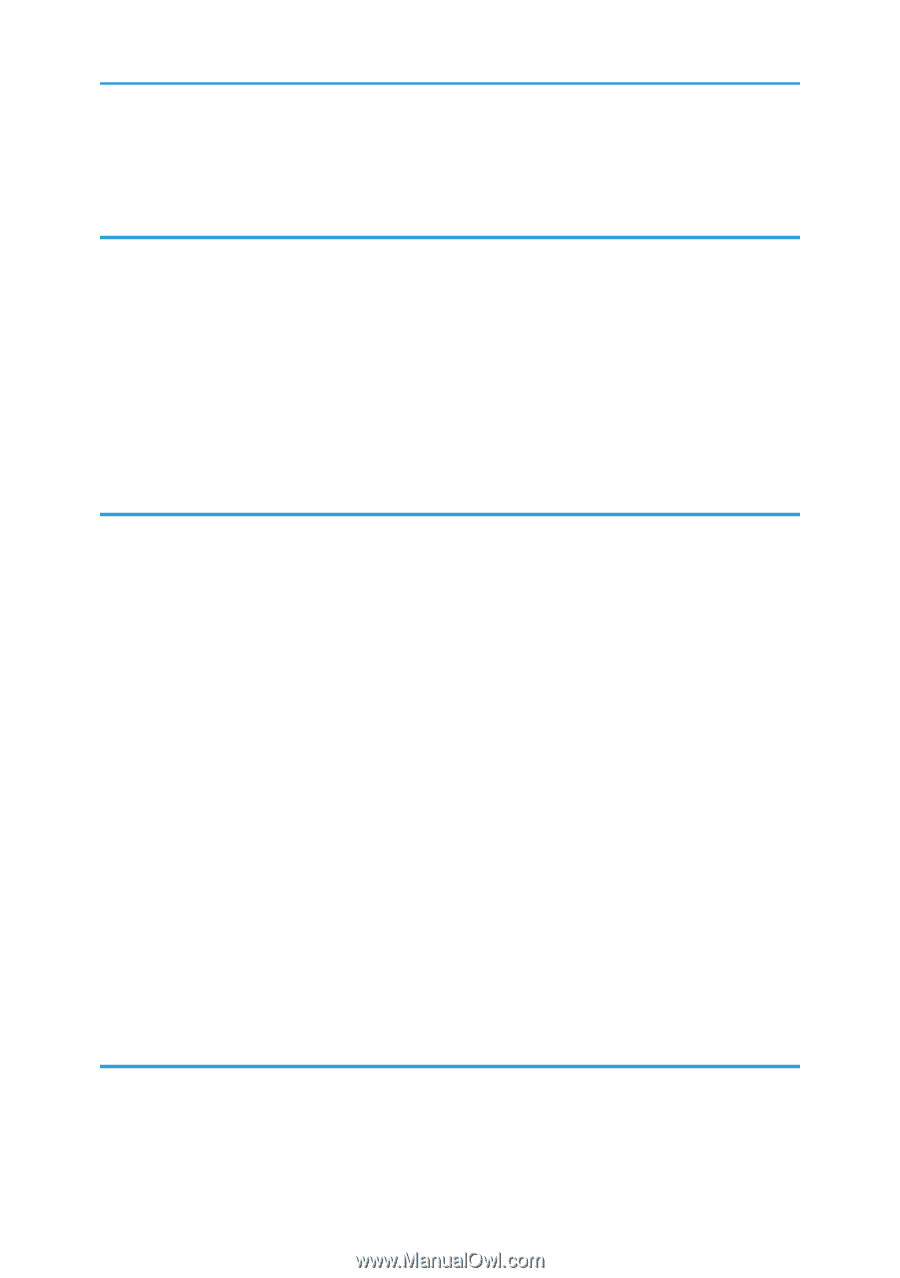Loading Envelopes
.......................................................................................................................................
34
Specifying Paper Type and Paper Size Using Smart Organizing Monitor
.............................................
37
3. Printing Documents
Basic Operation
...............................................................................................................................................
39
Canceling a Print Job
...................................................................................................................................
39
If a Paper Mismatch Occurs
............................................................................................................................
41
Continuing Printing Using Mismatched Paper
...........................................................................................
41
Resetting the Print Job
..................................................................................................................................
42
Using Various Print Functions
...........................................................................................................................
43
Print Quality Functions
.................................................................................................................................
43
Print Output Functions
..................................................................................................................................
44
4. Configuring the Machine Using Utilities
Using Web Image Monitor
.............................................................................................................................
47
Displaying Top Page
...................................................................................................................................
47
Changing the Interface Language
..............................................................................................................
48
Install the Help Source File
..........................................................................................................................
49
Displaying Help
...........................................................................................................................................
49
Menu
.............................................................................................................................................................
49
Home
............................................................................................................................................................
50
System Settings
.............................................................................................................................................
50
Network Settings
..........................................................................................................................................
51
IPsec Settings
................................................................................................................................................
54
Print List/Report
............................................................................................................................................
57
Administrator Tools
......................................................................................................................................
57
Using Smart Organizing Monitor
...................................................................................................................
60
Checking the Status Information
.................................................................................................................
60
Configuring the Machine Settings
..............................................................................................................
61
Configuring the IPv6 Settings
......................................................................................................................
62
Printing the Configuration Page
..................................................................................................................
64
5. Maintaining the Machine
Replacing the Print Cartridge
..........................................................................................................................
65
Cautions When Cleaning
................................................................................................................................
69
Cleaning the Friction Pad and Paper Feed Roller
..........................................................................................
70
2