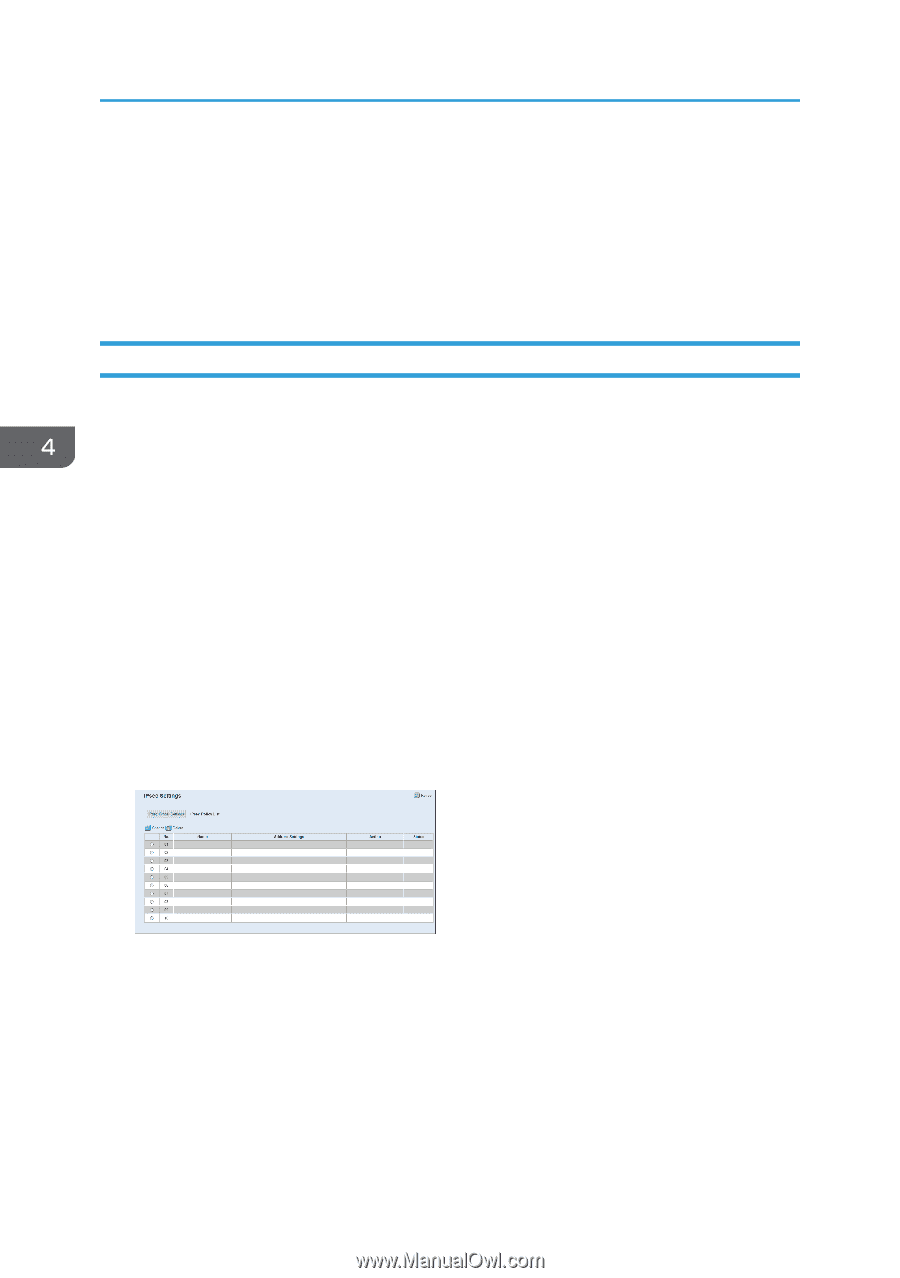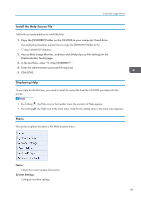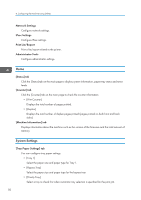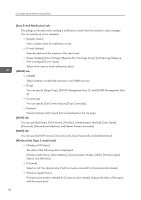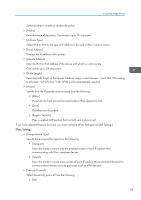Ricoh SP 311DNw User Guide - Page 56
IPsec Settings, IPsec Global Settings] tab, IPsec Policy List] tab, IP Policy Settings
 |
View all Ricoh SP 311DNw manuals
Add to My Manuals
Save this manual to your list of manuals |
Page 56 highlights
4. Configuring the Machine Using Utilities When this is selected, communication will be encrypted with WPA2 (WiFi Protected Access 2). Enter a value in [WPA Passphrase] that contains from 8 to 64 characters. • [Mixed Mode WPA/WPA2] When this is selected, communication will be encrypted with WPA (WiFi Protected Access) or WPA2 (WiFi Protected Access 2). Enter a value in [WPA Passphrase] that contains from 8 to 64 characters. IPsec Settings [IPsec Global Settings] tab • [IPsec Function] Select whether to enable or disable IPsec. • [Default Policy] Select whether to allow for the default IPsec policy. • [Broadcast and Multicast Bypass] Select the services that you do not want to apply IPsec from the following: [DHCPv4], [DHCPv6], [SNMP], [mDNS], [NetBIOS], [UDP Port 53550] • [All ICMP Bypass] Select whether to apply IPsec to ICMP packets (IPv4 and IPv6). [IPsec Policy List] tab Click the [IPsec Policy List] tab on the IP security settings page to display the list of registered IPsec policies. To configure IPsec policies, select the desired IPsec policy, and then click [Change] to open the "IPsec Policy Settings" page. The following settings can be made on the "IPsec Policy Settings" page. IP Policy Settings • [No.] Specify a number between 1 and 10 for the IPsec policy. The number you specify will determine the position of the policy in the IPsec Policy List. • [Activity] 54