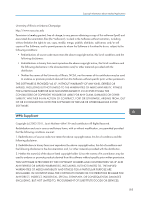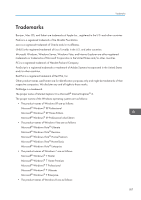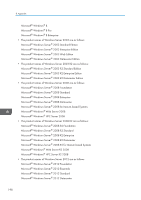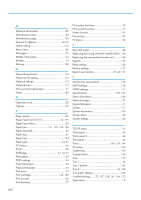M
Machine information
...........................................
107
Maintenance Menu
...............................................
88
Maintenance page
.............................................
125
Manual IP address
..........................................
30, 32
mDNS setting
.......................................................
114
Menu chart
.............................................................
82
Messages
.............................................................
172
Middle Thick paper
...............................................
44
Models
...................................................................
10
Moving
.................................................................
185
N
Network application
...........................................
114
Network print setting
...........................................
114
Network settings
..................................................
113
Network status
.....................................................
113
Non-recommended paper
...................................
51
Notes
....................................................................
184
O
Operation tools
.....................................................
28
Options
................................................................
193
P
Page counter
........................................................
105
Paper Feed Unit TK1010
.............................
25, 193
Paper Input Menu
..................................................
83
Paper jam
..................................
151, 152, 154, 156
Paper mismatch
.....................................................
67
Paper size
...............................................................
61
Paper tray
............................................................
104
Paper type
.......................................................
44, 61
PCL Menu
...............................................................
96
PCL6
.....................................................................
128
PictBridge
..................................................
73, 74, 75
Plain paper
.............................................................
44
POP3 settings
.......................................................
118
Preprinted paper
...................................................
44
Prepunched paper
.................................................
44
Print area
................................................................
52
Print cartridge
..............................................
129, 187
Print counter
.........................................................
105
Print functions
.........................................................
77
Print output functions
..............................................
78
Print quality functions
.............................................
77
Printer function
.....................................................
192
Priority tray
...........................................................
109
PS Menu
.................................................................
98
R
Recycled paper
.....................................................
44
Replacing the Fusing Unit and Transfer Rollor..
140
Replacing the intermediate transfer unit
............
140
Reports
.................................................................
125
Reset settings
........................................................
126
Restore settings
....................................................
127
Restrict user function
...............................
37, 40, 112
S
SA (Security Association)
...................................
179
SMTP settings
.......................................................
118
SNMP settings
.....................................................
117
Specifications
..............................................
190, 192
Status information
................................................
104
Status messages
..................................................
172
Supported paper
...................................................
41
System
..................................................................
117
System information
..............................................
104
System Menu
.........................................................
89
System settings
.....................................................
108
T
TCP/IP status
.......................................................
113
Thick paper 1
.........................................................
44
Thick paper 2
.........................................................
44
Thin paper
..............................................................
44
Toner
...................................................
104, 129, 184
Top page
.............................................................
102
Trademarks
..........................................................
197
Transfer Rollor
.....................................................
140
Trap
......................................................................
117
Tray 1
.....................................................................
54
Tray 1 priority
......................................................
109
Tray 2
............................................................
54, 108
Tray paper settings
..............................................
108
Troubleshooting
.........
75, 157, 158, 161, 164, 172
Type name
................................................................
8
200