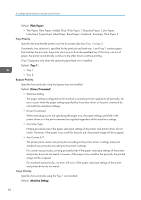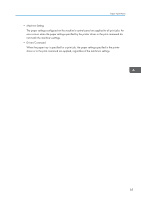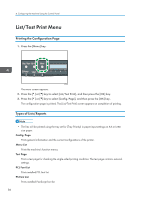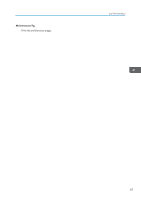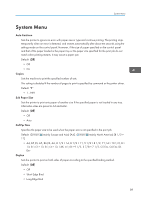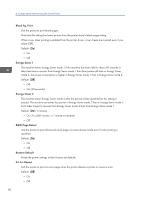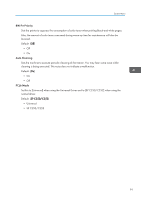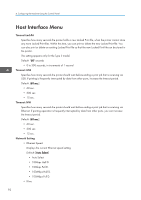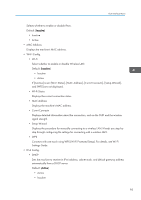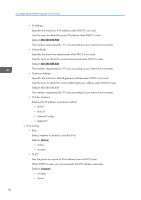Ricoh SP C252DN Operating Instructions - Page 91
System Menu, A4, B5 JIS, A5, A6
 |
View all Ricoh SP C252DN manuals
Add to My Manuals
Save this manual to your list of manuals |
Page 91 highlights
System Menu System Menu Auto Continue Sets the printer to ignore an error with paper size or type and continue printing. The printing stops temporarily when an error is detected, and restarts automatically after about ten seconds using the settings made on the control panel. However, if the size of paper specified on the control panel and that of the paper loaded in the paper tray or the paper size specified for the print job do not match when printing restarts, it may cause a paper jam. Default: [Off] • Off • On Copies Sets the machine to print the specified number of sets. This setting is disabled if the number of pages to print is specified by command or the printer driver. Default: "1" • 1 - 999 Sub Paper Size Sets the printer to print onto paper of another size if the specified paper is not loaded in any tray. Alternative sizes are preset to A4 and Letter. Default: [Off] • Off • Auto Def Ppr Size Specifies the paper size to be used when the paper size is not specified in the print job. Default: 11] (mainly Europe and Asia) [A4], (mainly North America) [8 1/2 × • A4, B5 JIS, A5, B6 JIS, A6, 8 1/2 × 14, 8 1/2 × 11, 5 1/2 × 8 1/2, 7 1/4 × 10 1/2, 8 × 13, 8 1/2 × 13, 8 1/4 × 13, 16K, 4 1/8 × 9 1/2, 3 7/8 × 7 1/2, C5 Env, C6 Env, DL Env Duplex Sets the printer to print on both sides of paper according to the specified binding method. Default: [Off] • Off • Short Edge Bind • Long Edge Bind 89