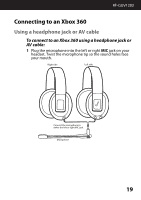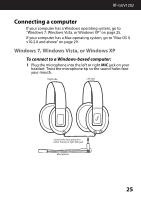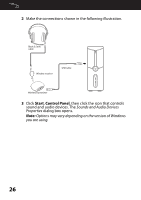Rocketfish RF-GUV1202 User Manual (English) - Page 23
RF-GUV1202, Option B: HDMI audio adapter connection method on
 |
View all Rocketfish RF-GUV1202 manuals
Add to My Manuals
Save this manual to your list of manuals |
Page 23 highlights
RF-GUV1202 2 Choose your connection method. If you want to connect the audio using a headphone jack on a TV, monitor, or receiver, complete the instructions in "Option A: Headphone jack connection method." If you want to connect the audio using an HDMI audio adapter (sold separately), complete the instructions in "Option B: HDMI audio adapter connection method" on the next page. Option A: Headphone jack connection method 3 Make the connections shown in the following illustration. Go to Step 4. Xbox HDMI cable Black 3.5mm cable 2.5mm Xbox 360 chat cable SOURCE Green 3.5mm cable Wireless receiver MUTE Wireless transmitter USB cable 23
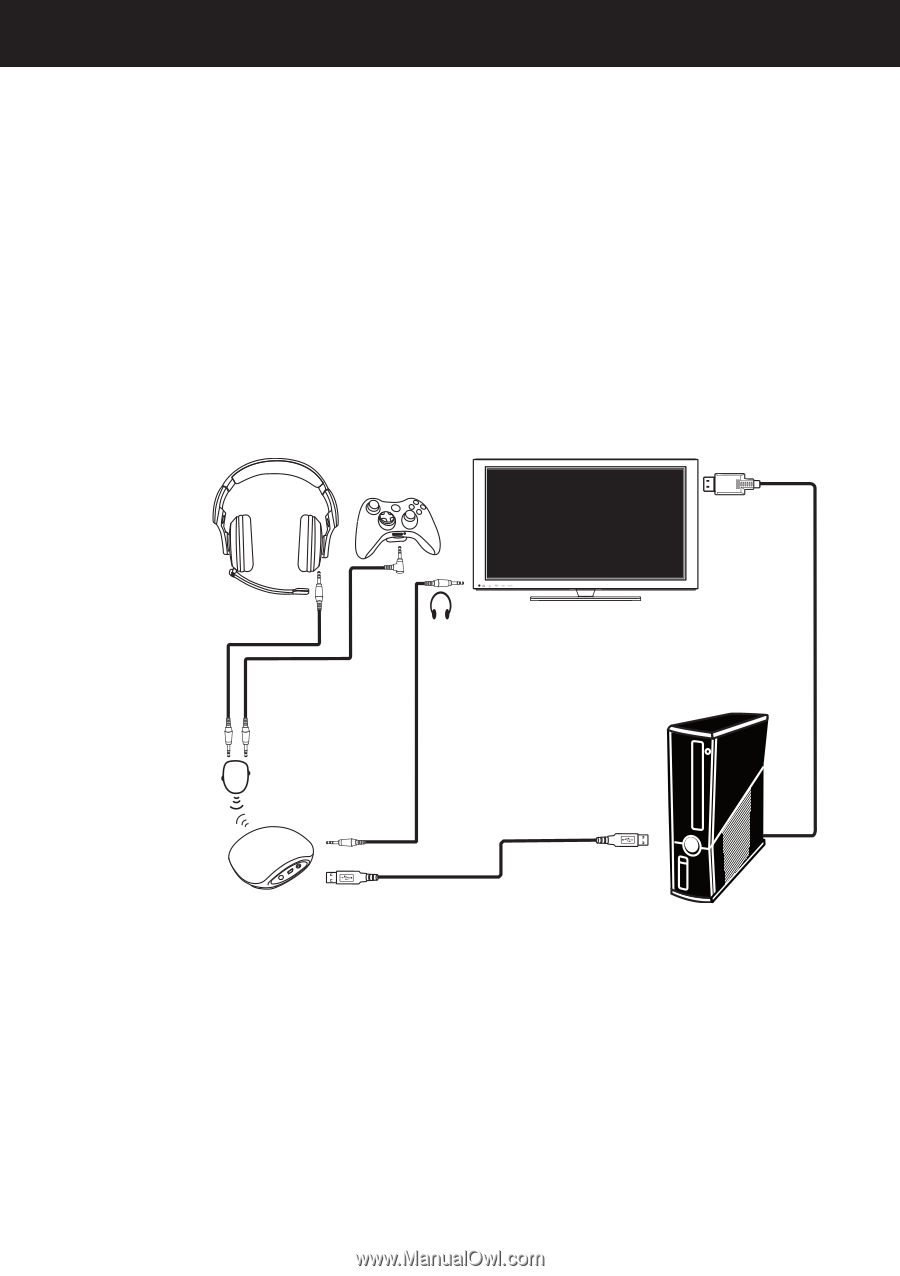
23
RF-GUV1202
2
Choose your connection method.
If you want to connect the audio using a headphone jack on
a TV, monitor, or receiver, complete the instructions in
“Option A: Headphone jack connection method.”
If you want to connect the audio using an HDMI audio
adapter (sold separately), complete the instructions in
“Option B: HDMI audio adapter connection method” on the
next page.
Option A: Headphone jack connection method
3
Make the connections shown in the following illustration.
Go to Step 4.
Black 3.5mm
cable
2.5mm Xbox 360
chat cable
Green
3.5mm cable
USB cable
Xbox HDMI cable
Wireless receiver
Wireless transmitter