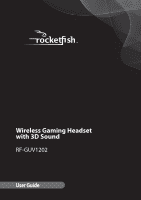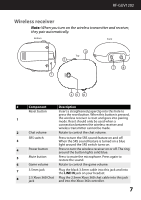Rocketfish RF-GUV1202 User Manual (English) - Page 5
Package contents, RF-GUV1202 - wireless
 |
View all Rocketfish RF-GUV1202 manuals
Add to My Manuals
Save this manual to your list of manuals |
Page 5 highlights
Package contents RF-GUV1202 Headset 3.5mm cable with black connector Connects the headset to the wireless receiver Microphone Connects to the headset 3.5mm cable with green connector Connects the wireless transmitter to the RCA piggyback cable 2.5mm cable Connects an Xbox controller to the wireless receiver MUTE USB cable Connects the wireless transmitter to the game console POWER LINE IN USB Wireless transmitter PWR -CHAT VOL+ Wireless receiver RCA piggyback cable Connects the wireless transmitter to the audio between your TV and the game console Note: If your Xbox 360 is connected to a TV or monitor using an HDMI cable, you may need the Microsoft HDMI audio adapter (sold separately). Some models of the Xbox 360 include this adapter. 5
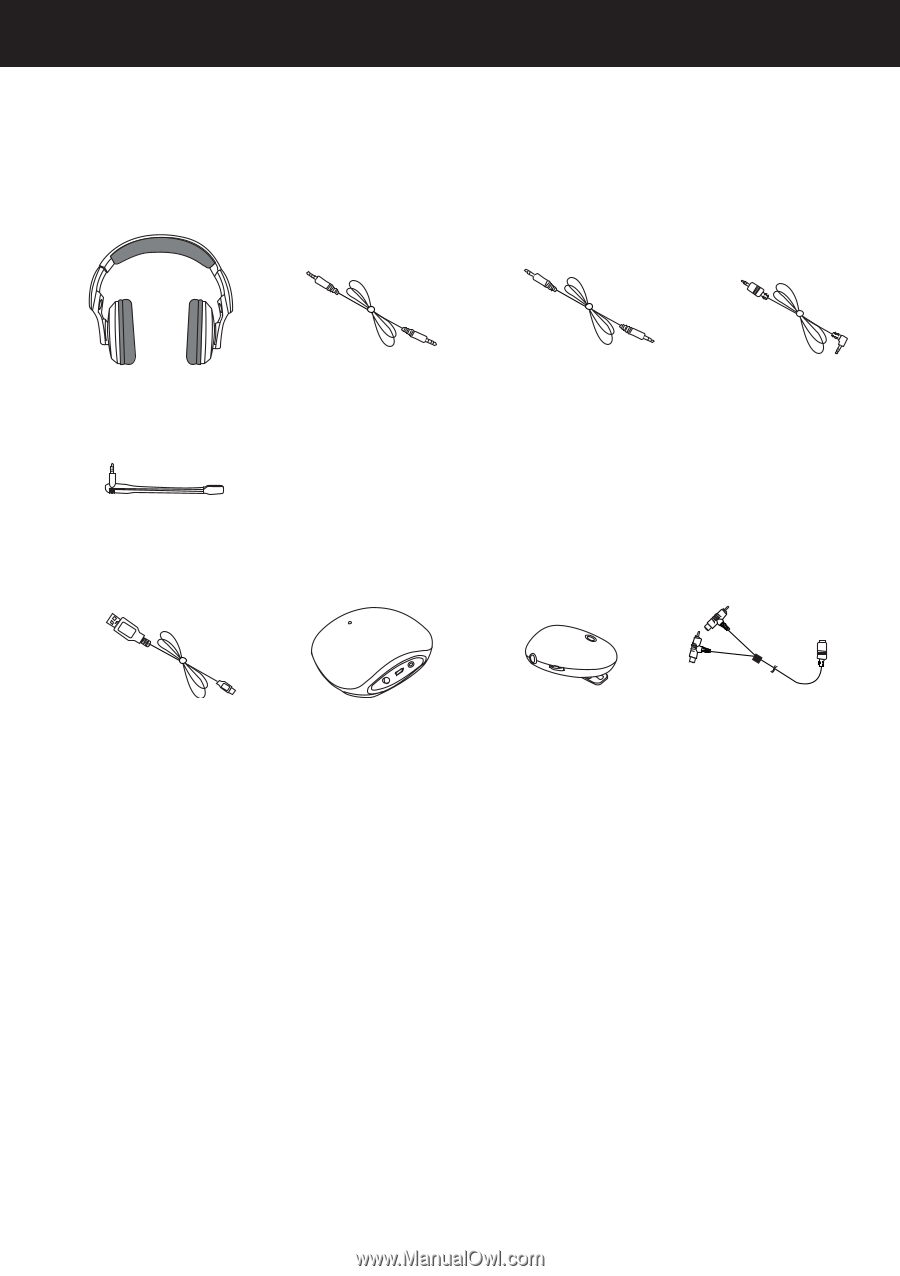
5
RF-GUV1202
Package contents
Note:
If your Xbox 360 is connected to a TV or monitor using an
HDMI cable, you may need the Microsoft HDMI audio adapter
(sold separately). Some models of the Xbox 360 include this
adapter.
-CHAT VOL+
PWR
MUTE
Headset
3.5mm cable with black
connector
Connects the headset to
the wireless receiver
Wireless receiver
2.5mm cable
Connects an Xbox
controller to the
wireless receiver
USB cable
Connects the
wireless
transmitter to the
game console
Wireless transmitter
RCA piggyback cable
Connects the wireless
transmitter to the audio
between your TV and the
game console
Microphone
Connects to the headset
3.5mm cable with green
connector
Connects the wireless
transmitter to the RCA
piggyback cable