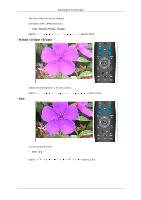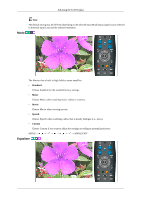Samsung 2333HD User Manual (user Manual) (ver.1.0) (English) - Page 42
Reset, Picture : TV / Component / HDMI, Mode, Cancel, Dynamic, Standard, Movie - lcd monitor
 |
UPC - 729507806389
View all Samsung 2333HD manuals
Add to My Manuals
Save this manual to your list of manuals |
Page 42 highlights
Reset Adjusting the LCD Display Picture parameters are replaced with the factory default values. • OK • Cancel MENU → → , → → , → → MENU,EXIT Picture : TV / Component / HDMI Mode The Monitor has three automatic picture settings ("Dynamic", "Standard", and "Movie") that are preset at the factory. You can activate either Dynamic, Standard, or Movie. • Dynamic Selects the picture for high-definition in a bright room. • Standard Selects the picture for optimum display in a normal environment. • Movie Selects the picture for viewing movies in a dark room.
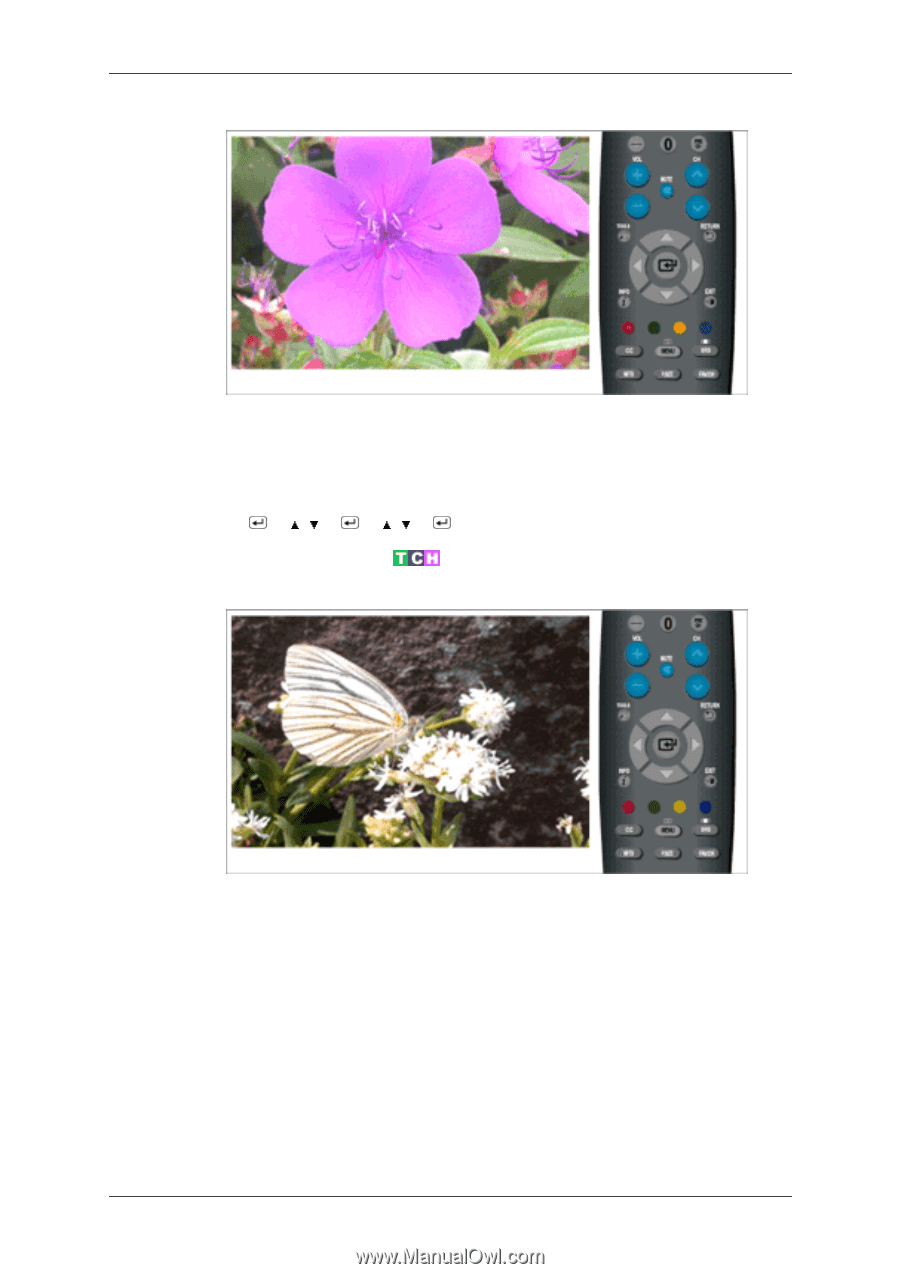
Reset
Picture parameters are replaced with the factory default values.
•
OK
•
Cancel
MENU
→
→
,
→
→
,
→
→
MENU,EXIT
Picture : TV / Component / HDMI
Mode
The Monitor has three automatic picture settings ("
Dynamic
", "
Standard
", and "
Movie
") that are
preset at the factory.
You can activate either
Dynamic
,
Standard
, or
Movie
.
•
Dynamic
Selects the picture for high-definition in a bright room.
•
Standard
Selects the picture for optimum display in a normal environment.
•
Movie
Selects the picture for viewing movies in a dark room.
Adjusting the LCD Display