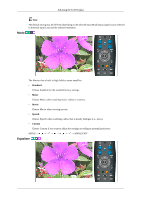Samsung 2333HD User Manual (user Manual) (ver.1.0) (English) - Page 50
Antenna, Auto Program, Cable
 |
UPC - 729507806389
View all Samsung 2333HD manuals
Add to My Manuals
Save this manual to your list of manuals |
Page 50 highlights
Adjusting the LCD Display Note The default setting may be different depending on the selected Input Mode (input signal source selected in External Input List) and the selected resolution. Antenna You can select a normal or wired channel. If ANT IN are connected, select the antenna input you want. If the antenna input is not selected properly, noise may appear on the screen. • Air • Cable MENU MENU,EXIT Auto Program The TV automatically cycles through all of the available channels and stores them in memory. In rare cases, "Auto program" may miss a few channels due to weak signals and the channels may not be added to the channel memory. • Air • Cable

Note
The default setting may be different depending on the selected Input Mode (input signal source selected
in External Input List) and the selected resolution.
Antenna
You can select a normal or wired channel.
If ANT IN are connected, select the antenna input you want. If the antenna input is not selected properly,
noise may appear on the screen.
•
Air
•
Cable
MENU
→
,
→
→
→
,
→
→
MENU,EXIT
Auto Program
The TV automatically cycles through all of the available channels and stores them in memory.
In rare cases, "
Auto program
" may miss a few channels due to weak signals and the channels may
not be added to the channel memory.
•
Air
•
Cable
Adjusting the LCD Display