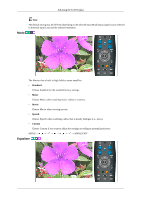Samsung 2333HD User Manual (user Manual) (ver.1.0) (English) - Page 51
Clear Scrambled Channel, Channel List, All, Auto Pro, Cable, Antenna, Select, Option, Delete, Favorite
 |
UPC - 729507806389
View all Samsung 2333HD manuals
Add to My Manuals
Save this manual to your list of manuals |
Page 51 highlights
Adjusting the LCD Display • Auto MENU Clear Scrambled Channel → , → → MENU,EXIT The Clear Scrambled Channel function is used to filter out scrambled channels after "Auto Program" is completed. It removes the scrambled channels from the list by tuning the digital cable channels. This process may take up to 20~30 minutes. (This function is only available in Cable mode.) MENU MENU,EXIT Channel List You can manage the channels. Note Using the Color buttons on the Remote with the Channel List. • Red (Antenna): Switches to Air or Cable. • Green (Zoom): Enlarges or shrinks a channel number. • Yellow (Select): Selects multiple channel lists. • TOOLS (Option): Displays the Add(or Delete), Add to Favorite(or Delete from Favorite), Timer Viewing, Channel Name Edit, and Auto Program menus.. All