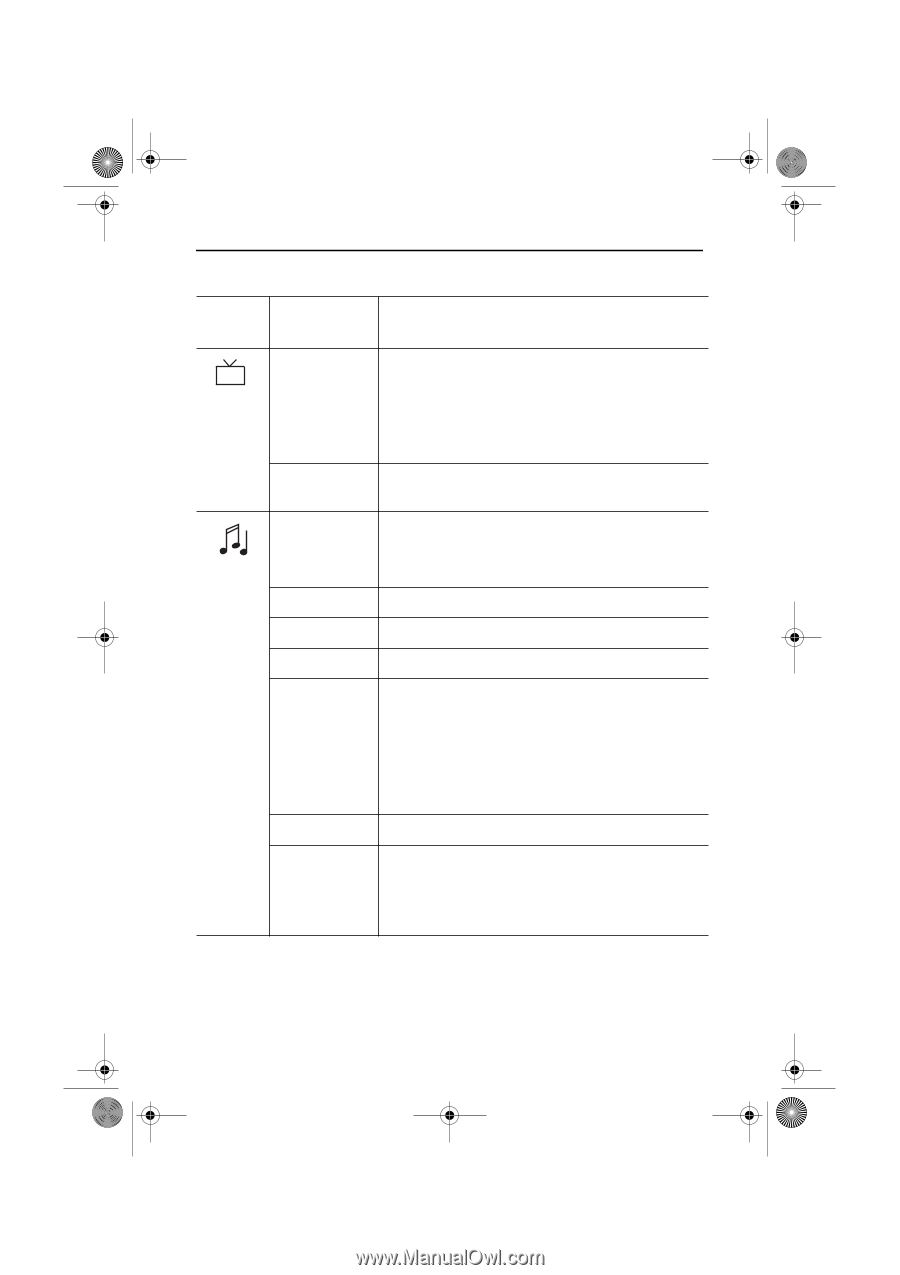Samsung 240MP User Manual (user Manual) (ver.1.0) (English) - Page 22
Audio Control
 |
View all Samsung 240MP manuals
Add to My Manuals
Save this manual to your list of manuals |
Page 22 highlights
4_E240MP3p.fm Page 20 Monday, August 13, 2001 11:08 AM Adjusting Your LCD Monitor Table 1. Screen controls (Continued ) Icon Menus and Sub-menus Function Descriptions - + I ClosedCaption (US only) Enable or disable closed caption feature and set the appearance of closed caption text. • Caption Off/On • Mode Caption/Text • Channel 1 / 2 • Field 1 / 2 I V-Chip (US only) See "V-Chip" on page 23~24. Audio Control The monitor has a built-in high fidelity stereo audio amplifier. The audio circuit processes audio signal from various external input sources such as DVD, VCR, TV or PC. I Source Select Selects a sound source from PC, DVD, VCR or TV. I Bass Bass: Emphasize low frequency audio. I Treble Treble: Emphasize high frequency audio. I Stereo/Mono/ SAP Stereo: Process stereo sound if available. Mono: Process sound as mono. For stereo sound left and right channels are merged to be processed as mono. SAP: Select the language you want to hear for MTS system. NOTE: SAP: Second Audio Program MTS: Multi-Television Sound I Balance Control the left and right speaker volume. I Speaker mute Mutes the sound temporarily. NOTE: Mute is released when you change channel, adjust volume, activate PIP or access MTS menu via either the monitor or the remote controller. English 20