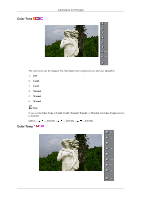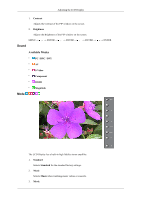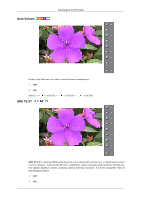Samsung 400UXn-M User Manual (ENGLISH) - Page 73
Dynamic Contrast, Digital NR (Digital Noise Reduction)
 |
UPC - 729507804903
View all Samsung 400UXn-M manuals
Add to My Manuals
Save this manual to your list of manuals |
Page 73 highlights
Dynamic Contrast Adjusting the LCD Display Dynamic Contrast is to automatically detect distribution of inputted visual signal and adjust to create optimum contrast. 1. Off 2. On MENU → , → ENTER → , → ENTER → , → ENTER Digital NR (Digital Noise Reduction) Turns the Digital Noise Reduction feature Off/On. The Digital Noise Reduction feature allows you to enjoy clearer and crisper images. 1. Off 2. On MENU → , → ENTER → , → ENTER → , → ENTER

Dynamic Contrast
Dynamic Contrast
is to automatically detect distribution of inputted visual signal and adjust to create
optimum contrast.
1.
Off
2.
On
MENU →
,
→ ENTER →
,
→ ENTER →
,
→ ENTER
Digital NR (Digital Noise Reduction)
Turns the Digital Noise Reduction feature
Off
/
On
. The Digital Noise Reduction feature allows you to
enjoy clearer and crisper images.
1.
Off
2.
On
MENU →
,
→ ENTER →
,
→ ENTER →
,
→ ENTER
Adjusting the LCD Display