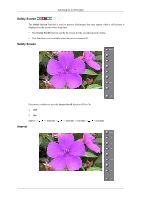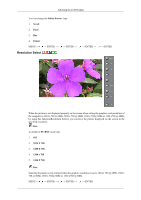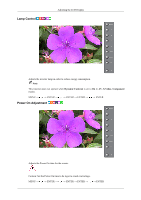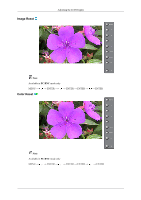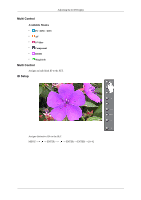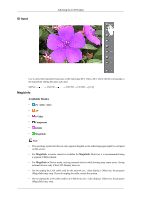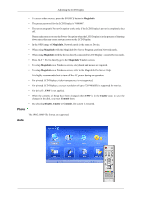Samsung 400UXn-M User Manual (ENGLISH) - Page 90
Lamp Control, Power On Adjustment, Dynamic Contrast, S-Video, Component
 |
UPC - 729507804903
View all Samsung 400UXn-M manuals
Add to My Manuals
Save this manual to your list of manuals |
Page 90 highlights
Lamp Control Adjusting the LCD Display Adjusts the inverter lamp in order to reduce energy consumption. Note This function does not operate when Dynamic Contrast is set to On in AV, S-Video, Component modes. MENU → , → ENTER → , → ENTER → ENTER → , → ENTER Power On Adjustment Adjusts the Power On time for the screen. Caution: Set the Power On time to be loger to avoid overvoltage. MENU → , → ENTER → , → ENTER → ENTER → , → ENTER

Lamp Control
Adjusts the inverter lamp in order to reduce energy consumption.
Note
This function does not operate when
Dynamic Contrast
is set to
On
in
AV
,
S-Video
,
Component
modes.
MENU →
,
→ ENTER →
,
→ ENTER → ENTER →
,
→ ENTER
Power On Adjustment
Adjusts the Power On time for the screen.
Caution: Set the Power On time to be loger to avoid overvoltage.
MENU →
,
→ ENTER →
,
→ ENTER → ENTER →
,
→ ENTER
Adjusting the LCD Display