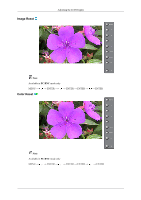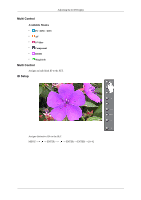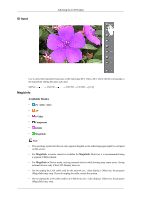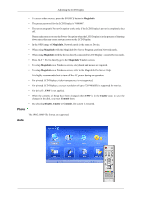Samsung 400UXn-M User Manual (ENGLISH) - Page 96
Original, Slide Show, Interval, Automatically fits the image to the window.
 |
UPC - 729507804903
View all Samsung 400UXn-M manuals
Add to My Manuals
Save this manual to your list of manuals |
Page 96 highlights
Adjusting the LCD Display Automatically fits the image to the window. Original Shows the properties of the original file. Slide Show Displays the properties of the original file as they are. Interval Controls the time intervals between image files for a slide show. (5 Sec, 10 Sec, 20 Sec, 30 Sec, 60 Sec)

Automatically fits the image to the window.
Original
Shows the properties of the original file.
Slide Show
Displays the properties of the original file as they are.
Interval
Controls the time intervals between image files for a slide show. (5
Sec
, 10
Sec
, 20
Sec
, 30
Sec
, 60
Sec
)
Adjusting the LCD Display