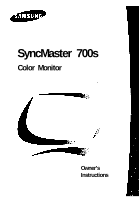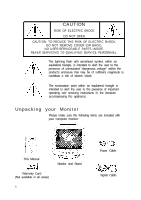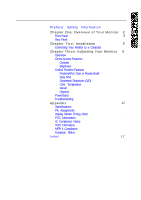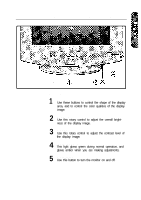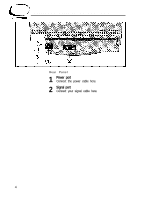Samsung 700S Owners Instructions
Samsung 700S Manual
 |
View all Samsung 700S manuals
Add to My Manuals
Save this manual to your list of manuals |
Samsung 700S manual content summary:
- Samsung 700S | Owners Instructions - Page 1
Samsung SyncMaster 700s Color Monitor Owner's Instructions - Samsung 700S | Owners Instructions - Page 2
intended to alert the user to the presence of important operating and servicing instructions in the literature accompanying the appliance. Unpacking your Monitor Please make sure the following items are included with your computer monitor: This Manual Warranty Card (Not available in all areas) ii - Samsung 700S | Owners Instructions - Page 3
Your Monitor 6 Overview 6 Direct Access Features 6 Contrast 6 Brightness 6 Control Function Features 7 Position(H/V) / User or Preset Model 7 Size( H/V) 8 Geometric Distortion (G/D) 8 Color Temperature 9 Recall 9 Degauss 9 PowerSaver 10 Troubleshooting 11 Appendix - Samsung 700S | Owners Instructions - Page 4
instructions when connecting and using your computer monitor. 1 Before connecting the AC power cord to an outlet, make sure the voltage designation on your monitor contact an authorized dealer or service center. 12 High temperatures can cause problems. Don't use your monitor in direct sunlight, and - Samsung 700S | Owners Instructions - Page 5
Chapter One: Overview of Your Monitor English Front Panel 1 Function control buttons Use these buttons to control the shape of the display area, and to control the color qualities of the display image. 2 Brightness Use this rotary control to adjust the overall brightness of the display image. 3 - Samsung 700S | Owners Instructions - Page 6
Chapter One: Overview of Your Monitor 3 Rear Panel 1 Power port Connect the power cable here. 2 Signal port Connect your signal cable here. 4 - Samsung 700S | Owners Instructions - Page 7
end of the signal cable to a Macintosh adapter. (The adapter is not included with your monitor. Contact your dealer for more information.) If you are using an IBM-compatible computer, skip to step 5. 4 Follow the instructions included with your adapter to set the pins on your adapter, if necessary - Samsung 700S | Owners Instructions - Page 8
Chapter Three: Adjusting Your Monitor Overview Your Samsung SyncMaster computer monitor allows you to easily adjust the characteristics of the image being displayed. All of these adjustments are made using the control buttons on the front of the monitor. While you use these buttons to adjust the - Samsung 700S | Owners Instructions - Page 9
function is disabled (the indicator's color is green). Most features use only one button for access, however some features require that you push two buttons. Follow the instructions below to adjust the features. The monitor will automatically save your changes when the OSD remains inactive for - Samsung 700S | Owners Instructions - Page 10
Chapter Three: Adjusting Your Monitor Size (H/V) Follow these instructions to change the size of the monitor's entire display. 1 Push this button once to adjust the horizontal and vertical size of the entire display. 2 Use the 4 and b buttons to change the horizontal size (width) of the entire - Samsung 700S | Owners Instructions - Page 11
The Degauss feature will remove any color impurity caused by magnetic fields. Do not use the Degauss feature more than once within a 30-minute period. Push the button once to activate the degaussing circuit. The monitor may buzz momentarily, the image colors may change and the image will jiggle for - Samsung 700S | Owners Instructions - Page 12
the computer's mouse or press a key on the keyboard. This monitor is EPA Energy Star compliant and NUTEK compliant when used with a computer equipped with VESA DPMS functionality. If your computer system cannot support a display power management function, you can purchase an optional DPMS software - Samsung 700S | Owners Instructions - Page 13
: Adjusting Your Monitor Troubleshooting Before calling for service, check the information in this section to see if you can remedy any problems yourself. If you do need assistance, please call the phone number on the warranty card, the phone number on the back cover of this manual, or contact - Samsung 700S | Owners Instructions - Page 14
Appendix /Option ARAS Specifications Picture Tube 43 cm (17") full square type [40 cm (15.7") viewable] Flat face 90° deflection 0.28 Dot pitch Silica coated with anti electrostatic Medium short persistence phosphor Synchronization Horizontal: 30 kHz to 69 kHz (automatic) Vertical: 50 Hz to 160 - Samsung 700S | Owners Instructions - Page 15
H-Sync V-Sync DDC Clock Composite Red Green Blue GND DDC Return GND-R GND-G GND-B Reserved GND-Sync/Self-Raster GND DDC Data H/V-Sync Not Used DDC Clock Cable Adapter (Figure 2 Apple MAC II GND-R Red H/V Sync Sense 0 Green GND-G Sense 1 Reserved Blue Sense 2 GND V-Sync GND-B GND H-Sync Figure - Samsung 700S | Owners Instructions - Page 16
, uses, and can radiate radio frequency energy and, if not installed and used in accordance with the instructions, may of the following measures: l Reorient or relocate the receiving antenna. l Increase the separation between the equipment and receiver. l Connect the equipment into an outlet on a - Samsung 700S | Owners Instructions - Page 17
booklet called How to Identify and Resolve Radio/TV Interference Problems helpful. This booklet was prepared by the Federal Communications 00345-4. Warning User must use shielded signal interface cables to maintain FCC compliance for the product. Provided with this monitor is a detachable power - Samsung 700S | Owners Instructions - Page 18
used near a radio or TV receiver, it may become the cause of radio interference. Read the instructions for correct handling. MPR II Compliance The SyncMaster 700s monitor complies with SWEDAC (MPR II) recommendations for reduced electric and magnetic fields. European Notice Manufacturer: Samsung - Samsung 700S | Owners Instructions - Page 19
monitor to a computer 5 Contrast 3, 6 D Degauss 9 Display modes timing chart 13 E European notice 16 F FCC information 14 Front panel 3 Function control buttons 3 G Geometric distortion 8 I IC compliance notice 16 Installation 5 M Macintosh 5 Manual Troubleshooting - Samsung 700S | Owners Instructions - Page 20
- Samsung 700S | Owners Instructions - Page 21
- Samsung 700S | Owners Instructions - Page 22
KT6 7LD Tel. : (0181) 391 0168 Fax. : (0181) 397 9949 Stafford Park 12 Telford, Shropshire, TF3 3BJ Tel. : (01952) 292 262 Fax. : (01952) 292 033 THAILAND : Samsung Service Center 729-729/1 JSP Tower Rachadapisek RD., Bangpongpang, Yannawa, Bangkok 10120
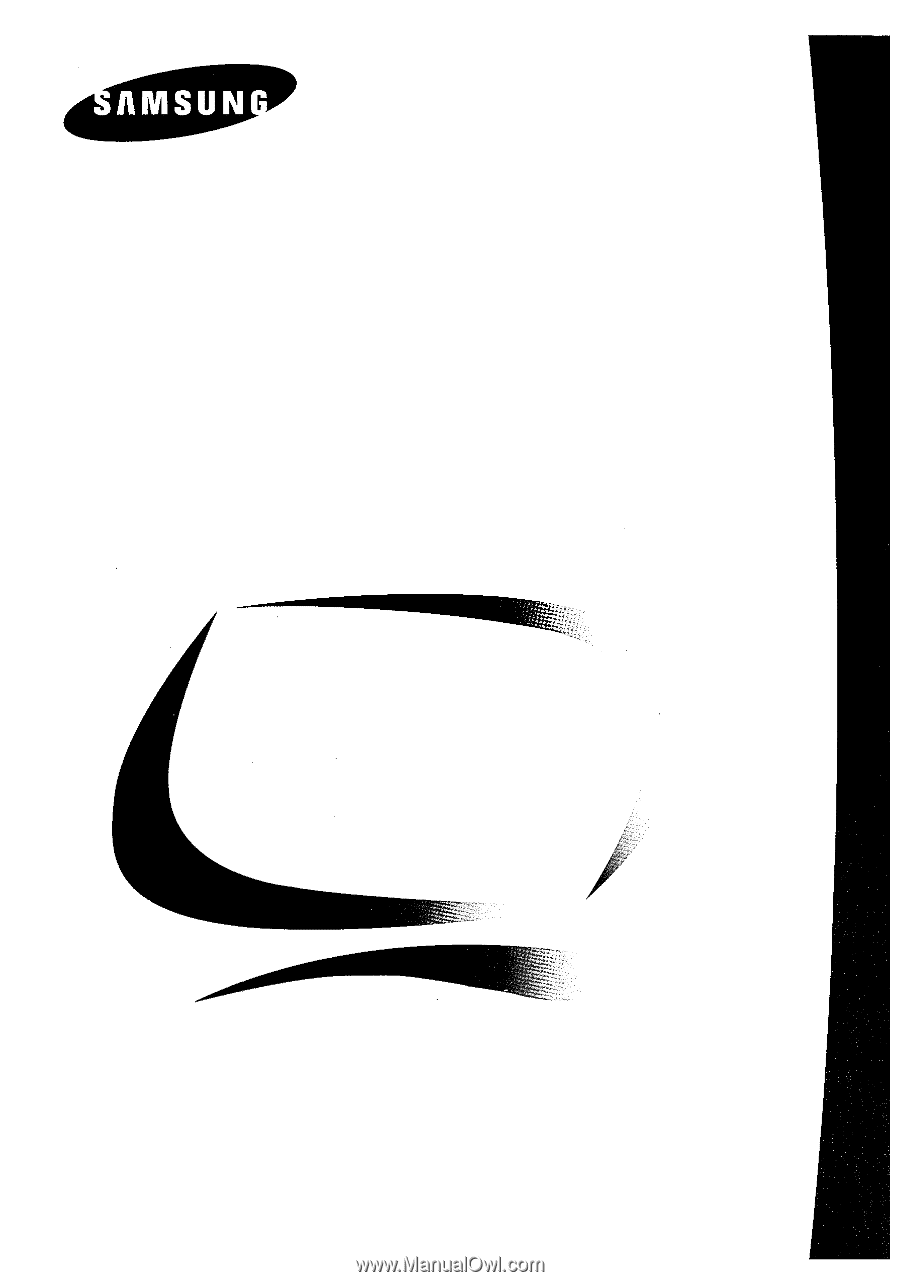
Samsung
SyncMaster 700s
Color Monitor
Owner’s
Instructions