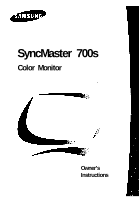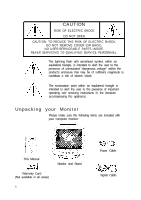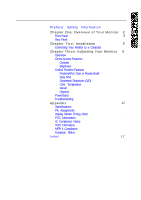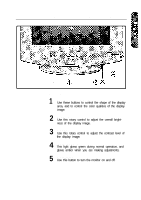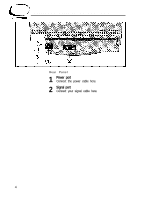Samsung 700S Owners Instructions - Page 6
Power port, Signal port
 |
View all Samsung 700S manuals
Add to My Manuals
Save this manual to your list of manuals |
Page 6 highlights
Chapter One: Overview of Your Monitor 3 Rear Panel 1 Power port Connect the power cable here. 2 Signal port Connect your signal cable here. 4

3
Chapter One: Overview of Your Monitor
Rear Panel
1
Power port
Connect the power cable here.
2
Signal port
Connect your signal cable here.
4