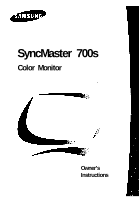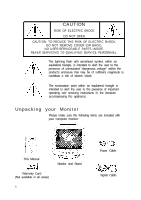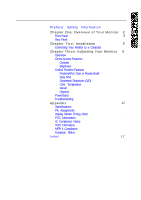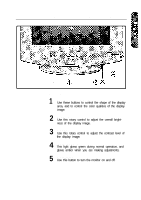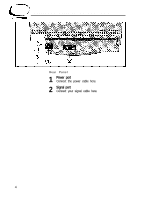Samsung 700S Owners Instructions - Page 2
CAUTION, Unpacking your Monitor
 |
View all Samsung 700S manuals
Add to My Manuals
Save this manual to your list of manuals |
Page 2 highlights
CAUTION RISK OF ELECTRIC SHOCK DO NOT OPEN CAUTION: TO REDUCE THE RISK OF ELECTRIC SHOCK, DO NOT REMOVE COVER (OR BACK). NO USER-SERVICEABLE PARTS INSIDE. REFER SERVICING TO QUALIFIED SERVICE PERSONNEL. The lightning flash with arrowhead symbol, within an equilateral triangle, is intended to alert the user to the presence of uninsulated "dangerous voltage" within the product's enclosure that may be of sufficient magnitude to constitute a risk of electric shock. The exclamation point within an equilateral triangle is intended to alert the user to the presence of important operating and servicing instructions in the literature accompanying the appliance. Unpacking your Monitor Please make sure the following items are included with your computer monitor: This Manual Warranty Card (Not available in all areas) ii Monitor and Stand Power Cable Signal Cable