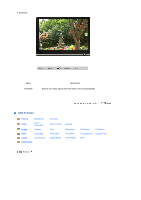Samsung 906CW Quick Guide (easy Manual) (ver.1.0) (English) - Page 32
OSD Function, SOURCE, Picture
 |
View all Samsung 906CW manuals
Add to My Manuals
Save this manual to your list of manuals |
Page 32 highlights
SOURCE Menu SOURCE Description Selects the Video signal while the OSD is off. (Analog/Digital) OSD Function Picture Brightness Color Color Innovation Image Coarse OSD Language Setup Auto Source Information Contrast Color Control Gamma Fine H-Position Image Reset Sharpness V-Position Color Reset H-Position V-Position Transparency Display Time RTA Picture
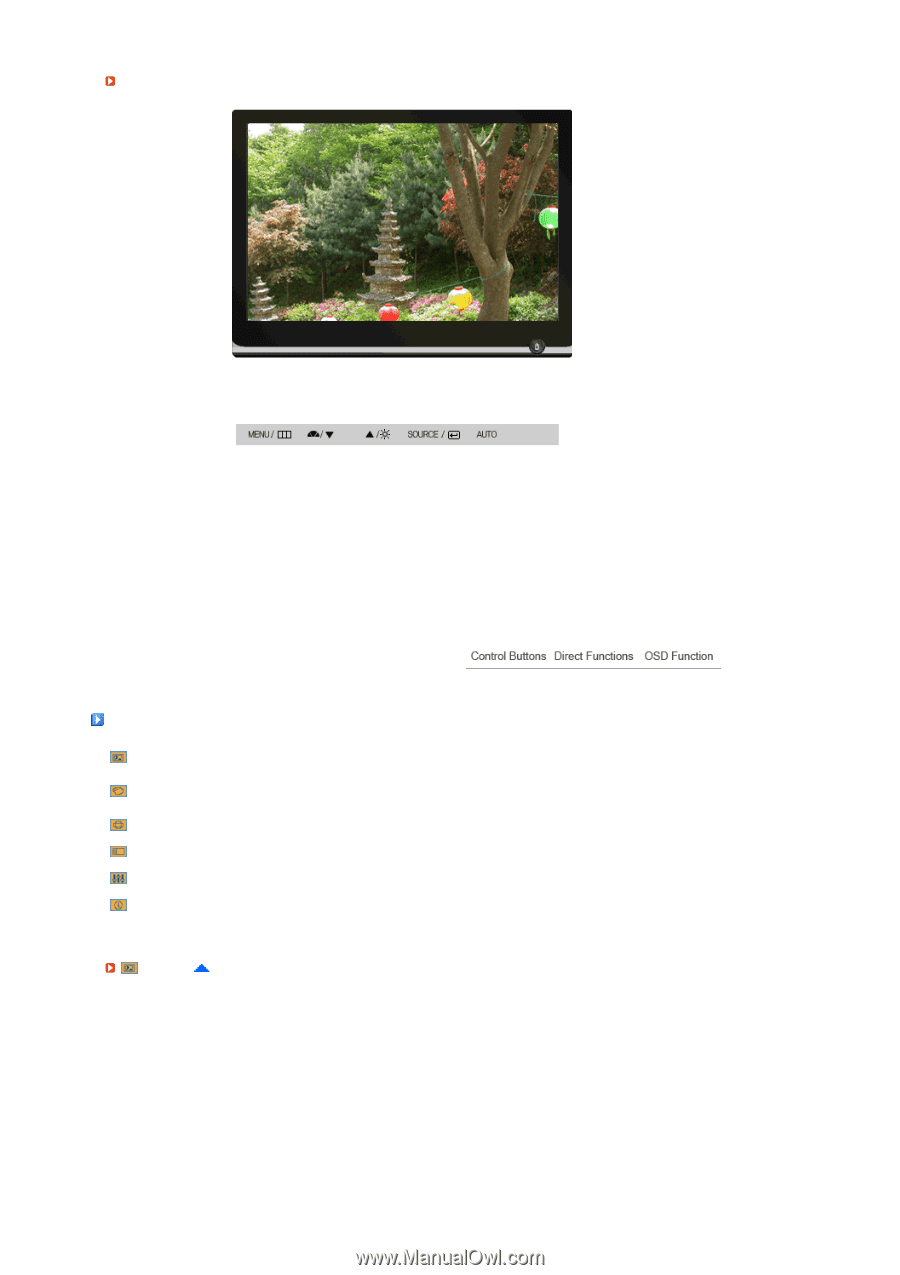
SOURCE
Menu
Description
SOURCE
Selects the Video signal while the OSD is off. (Analog/Digital)
OSD Function
Picture
Brightness
Contrast
Color
Color
Innovation
Color Control
Gamma
Image
Coarse
Fine
Sharpness
H-Position
V-Position
OSD
Language
H-Position
V-Position
Transparency
Display Time
Setup
Auto Source
Image Reset
Color Reset
RTA
Information
Picture