Samsung A530 User Manual (user Manual) (ver.2.0) (English) - Page 42
Find by entry, Find by group, Renaming a group, Main menu, Phone Book., Find., by Entry., by Group.
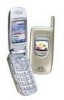 |
View all Samsung A530 manuals
Add to My Manuals
Save this manual to your list of manuals |
Page 42 highlights
7. Pressing returns you to the previous screen. Find by entry This option allows you to find a stored entry by location number. 1. In standby mode, press to display the Main menu. 2. Press for the Phone Book. 3. Press for Find. 4. Press to highlight by Entry. 5. Press to select the entry. The entry information is displayed. 6. Press to highlight the phone number. 7. Press to call the number. Find by group This option allows you to find a stored entry in a related group. 1. In standby mode, press to display the Main menu. 2. Press for the Phone Book. 3. Press for Find. 4. Press to highlight by Group. 5. Press to select the entry. The entry information is displayed. 6. Press to highlight the phone number. 7. Press to call the number. Renaming a group Use this option to rename or edit a group in your phone book. 1. In standby mode, press to display the Main menu. 2. Press for the Phone Book. 3. Press for Rename Group. 30















