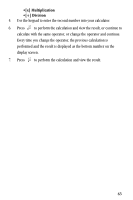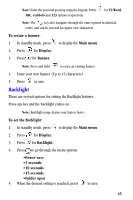Samsung A530 User Manual (user Manual) (ver.2.0) (English) - Page 74
Checking current time world wide, Calculator, Planner., World Time, To perform a calculation
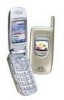 |
View all Samsung A530 manuals
Add to My Manuals
Save this manual to your list of manuals |
Page 74 highlights
Checking current time world wide 1. In standby mode, press for the Planner. 2. Press for World Time. The screen displays a world map. The city, country, time and date are indicated by a longitude indicator. You can navigate up/down, left/right to reach the city and time you need. • Alaska • San Francisco • Denver • Chicago • New York • Caracas • Brasilia • Mid Atlantic • Cape Verde • London • Paris • Athens • Moscow • Abu Dhabi • Tashkent • Alma-ata • Bangkok • Hongkong • Seoul • Guam • Okhotsk • Wellington • Samoa • Honolulu Calculator You can perform calculations, including addition, subtraction, multiplication and division using your phone. To perform a calculation: Use to enter a decimal point, and to change the sign for a number to a negative. 1. In standby mode, press for the Planner. 2. Press for Calculator. The Calculator screen displays. 3. Use the keypad to enter the first number in your calculator. (Numbers can be up to 9 digits long.) 4. Use the navigation key to set the operation for your calculator. Your choices are: •[+] Addition •[-] Subtraction 62