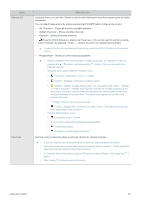Samsung B2230HD User Manual (user Manual) (ver.1.0) (English) - Page 48
enjoy a more realistic gaming experience by selecting game menu.
 |
UPC - 729507813059
View all Samsung B2230HD manuals
Add to My Manuals
Save this manual to your list of manuals |
Page 48 highlights
MENU General DESCRIPTION • - Conserve power by turning the monitor off when the PC is not used for a specified period. • - Available only mode. • - When connecting to a game console such as PlayStation™ or Xbox™, you can enjoy a more realistic gaming experience by selecting game menu. • - • Restrictions on game mode (Caution) • To disconnect the game console and connect another external device, set to in the setup menu. If you display the TV menu in , the screen shakes slightly. • If is : • mode is automatically changed to and cannot be changed. • mode is automatically changed to and cannot be changed. Adjust the sound using the equalizer. • is not available in regular and mode. • If the picture is poor when external device is connected to TV, check if is . Set to and connect external devices. • - Set the Transparency of the menu. • - • - A melody sound can be set to come on when the monitor is powered On or Off. • - - - The does not play • When no sound is output from the TV because the [MUTE] button has been pressed. • When no sound is output from the TV because the volume has been reduced to minimum with the volume [-] button. • When the TV is turned off by function. 3-4 Using the Product