Samsung B2230HD User Manual (user Manual) (ver.1.0) (English) - Page 50
Input, Source List - no sound from hdmi 2
 |
UPC - 729507813059
View all Samsung B2230HD manuals
Add to My Manuals
Save this manual to your list of manuals |
Page 50 highlights
Input MENU Source List Edit Name DESCRIPTION Use to select , or an external input source connected to the Monitor. Use to select the screen of your choice. You can use the [SOURCE] button on the remote control. - - - - - - Name the input device connected to the input jacks to make your input source selection easier. - - - - - - - - - - - - - When a PC with a resolution of 1920 x 1080@60Hz is connected to the [HDMI (DVI) IN] port, you should set the mode to in the of the mode. In this case, a separate sound connection is required. 3-4 Using the Product
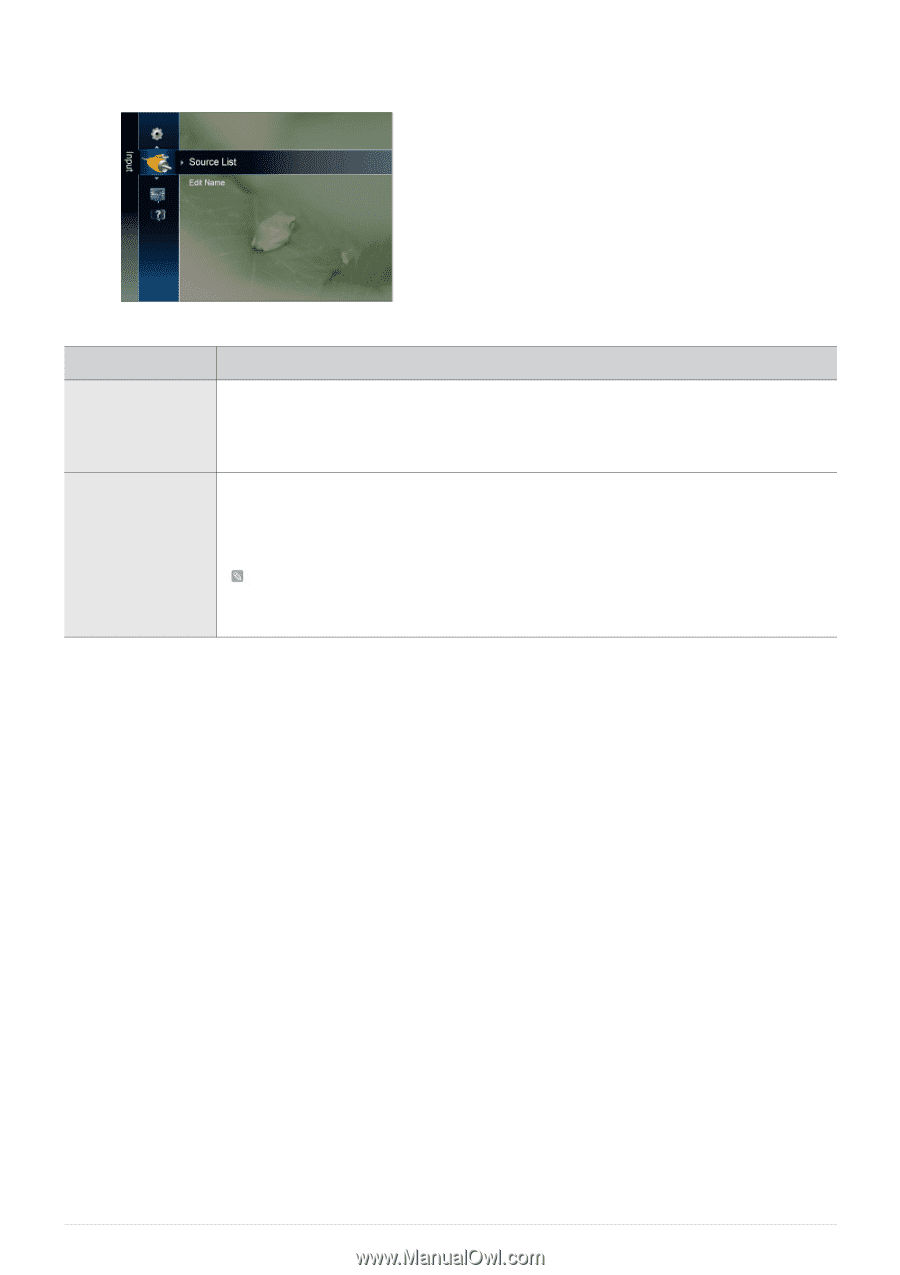
3-4
Using the Product
Input
MENU
DESCRIPTION
Source List
Use to select <PC>, <TV> or an external input source connected to the Monitor. Use to select the
screen of your choice.
You can use the [SOURCE] button on the remote control.
<PC> - <TV> - <AV> - <Component> - <HDMI1> - <HDMI2> - <USB>
Edit Name
Name the input device connected to the input jacks to make your input source selection easier.
<VCR> - <DVD> - <Cable STB> - <Satellite STB> - <PVR STB> - <AV Receiver> - <Game> -
<Camcorder> - <PC> - <DVI PC> - <DVI Devices> - <TV> - <IPTV> - <Blu-ray> - <HD DVD> -
<DMA>
When a PC with a resolution of 1920 x 1080@60Hz is connected to the [HDMI (DVI) IN] port,
you should set the <HDMI> mode to <DVI PC> in the <Edit Name> of the <Input> mode. In this
case, a separate sound connection is required.














