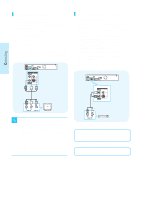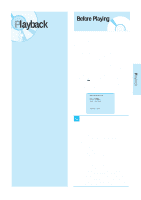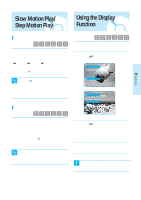Samsung BD P1200 User Manual (ENGLISH) - Page 25
Using the Search and, Skip Functions, Playing a Disc
 |
UPC - 036725607835
View all Samsung BD P1200 manuals
Add to My Manuals
Save this manual to your list of manuals |
Page 25 highlights
Playback Playing a Disc Using the Search and Skip Functions Playback 1 Press the OPEN/CLOSE ( ) button. The STANDBY indicator light goes out and the tray opens. During play, you can search quickly through a chapter or track, and use the skip function to jump to the next selection. Searching through a Chapter or Track 2 Place a disc gently into the tray with the disc's label facing up. 3 Press the PLAY/PAUSE ( ) button or OPEN/CLOSE ( ) button to close the disc tray. s When you stop disc play, the player NOTE remembers where you stopped, so when you press PLAY/PAUSE ( ) button again, it will pick up where you left off. s Press the STOP ( ) button twice during playback to disable the Resume function. s To pause the playback, press the PLAY/PAUSE ( ) button during playback. To resume, press the PLAY/PAUSE( ) button once again. s If the player is left in the stop mode for more than 10 minutes without any user interface, a screen saver will appear on your TV. If the player is left in the screen saver mode for more than 30 minutes, the power will automatically turn off except during playback of an MP3 and/or JPEG. (Automatic Power-Off Function) s MP3/CDDA : if no button is pressed for more than 10 minutes, the screen saver appears and the player automatically turns off in 30 minutes s JPEG : the screen saver program or the auto power off function will be deactivated when playing a photo file. During playback, press the SEARCH ( ) button. • If you want to search at a faster speed on the BD/DVD, press this button. • If you press the SEARCH ( ) button, Fast 1 © Fast 2 © Fast 3 © Fast 4 © Fast 5 © Fast 6 • If you press the SEARCH ( ) button, Fast 1 © Fast 2 © Fast 3 © Fast 4 © Fast 5 © Fast 6 s No sound is heard during search mode. NOTE Skipping Tracks During playback, press the SKIP ( ) button. When playing a BD/DVD, if you press the SKIP ( ) button, it moves to the next chapter. If you press the SKIP ( ) button, it moves to the beginning of the chapter. One more press makes it move to the beginning of the previous chapter. 24 - English