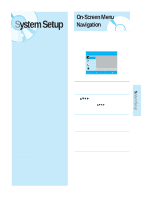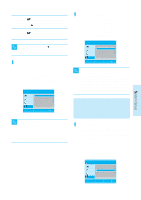Samsung BD P1200 User Manual (ENGLISH) - Page 36
Using a Mixed disc, JPEG+MP3
 |
UPC - 036725607835
View all Samsung BD P1200 manuals
Add to My Manuals
Save this manual to your list of manuals |
Page 36 highlights
Playback - To stop the Zoom - 1 Press the INFO button. 2 Press the ...† buttons to select Zoom, then press the œ √ buttons to select Off. Using a Mixed disc (JPEG+MP3) Move Photo/Go To Photo List To setup, follow steps 1 to 2 in "Viewing a Picture" on page 33. 3-1 Press the ENTER button to select the picture you want to see. Image 10.jpg PHOTO PLAY INFO 006/016 RETURN 4 Press the ...† buttons to move the previous or next picture. 5 To go Photo List, press the RETURN or STOP button. CD Image 10.jpg Photo List 2/16 ROOT Image 1.jpg Image 10.jpg Image 11.jpg ImageII 13.jpg00:00Im:02age 14.jpg Image 15.jpg Image 16.jpg † B Music C Slide Show MOVE SELECT RETURN EXIT Example: Playing MP3 music 1 Insert a Mixed disc(JPEG+MP3) into the disc tray. • The Menu screen is displayed. 2 Press the ...† buttons to select Music, then press the ENTER button. • The Music List is displayed. CD Music List Song 1.mp3 1/12 No. Title Size 00:00:16 MP3 Song 1.mp3 ROOT ROOT Song 1.mp3 002 Song 2.mp3 003 Song 3.mp3 004 Song 4.mp3 005 Song 5.mp3 7.2MB 8.2MB 8.5MB 5.1MB 5.6MB B Photo C Play Mode D Playlist MOVE SELECT RETURN EXIT 3 Press the ...† buttons to select the MP3 file you want to play, and then press the ENTER button. - To go to the Photo List - Press the GREEN(B) button. • You can go to the Photo List screen. CD ROOT Photo List ROOT Image 1.jpg Image 10.jpg Image 11.jpg ImageII 13.jpg00:00Im:02age 14.jpg Image 15.jpg Image 16.jpg † B Music C Slide Show MOVE SELECT RETURN EXIT English - 35