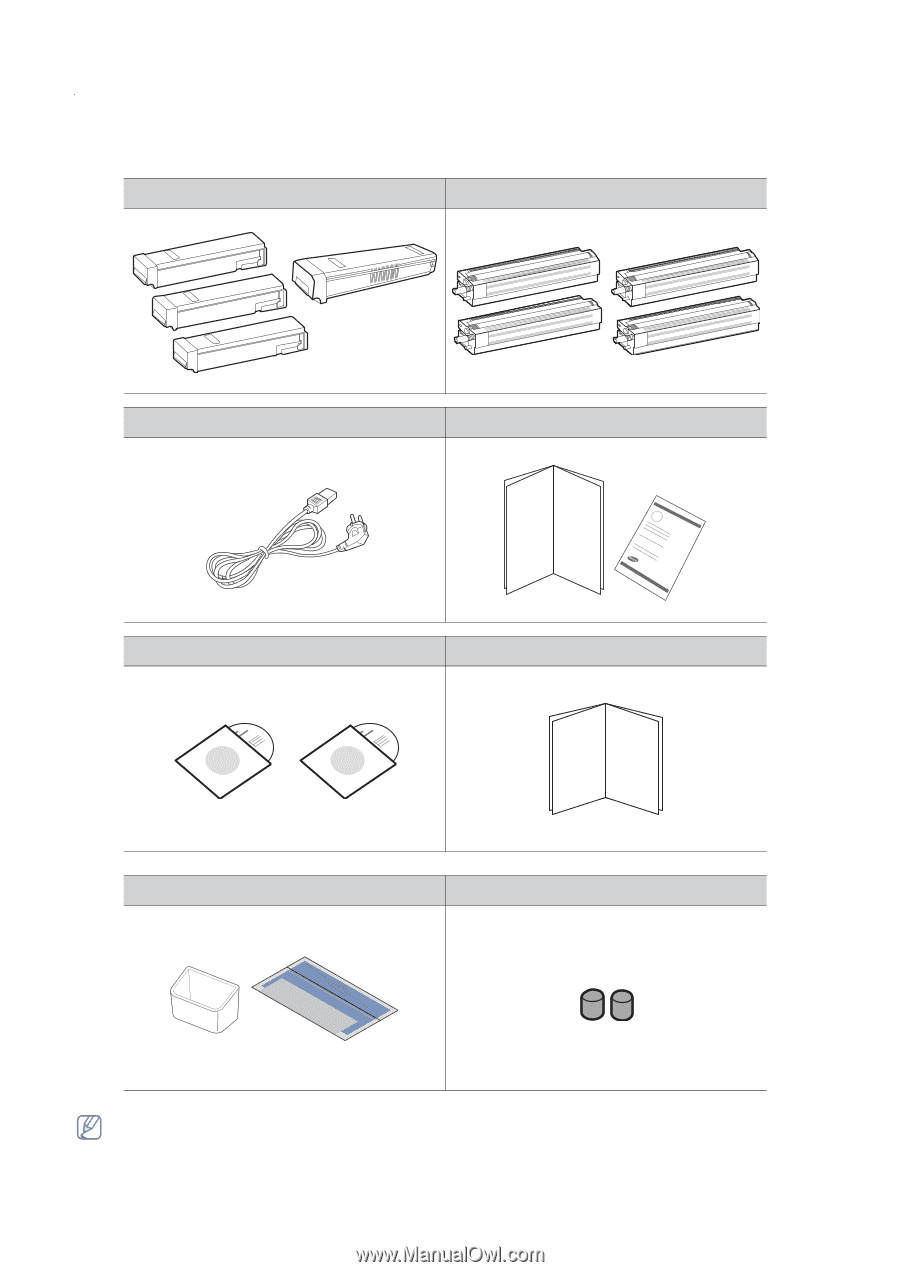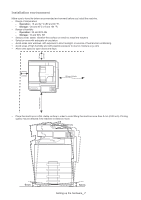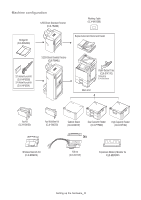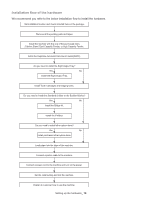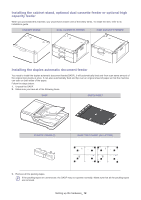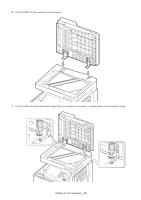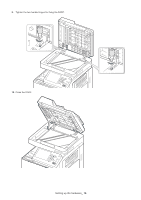Samsung CLX-9350ND Installation Guide - Page 12
Unpacking and placing the hardware
 |
View all Samsung CLX-9350ND manuals
Add to My Manuals
Save this manual to your list of manuals |
Page 12 highlights
Unpacking and placing the hardware Follow the steps below: 1. Select a stable location. 2. Unpack the machine and check all the enclosed items. Included items may differ depending on the country TONER CARTRIDGE IMAGING UNIT POWER CORD & USB CABLE INSTALLATION GUIDE & WARRANTY CARD SOFTWARE CD & USER'S GUIDE CD QUICK REFERENCE GUIDE ACCESSORY BOX AND CLEANING CLOTH RUBBER PACKING(2) 3. Remove all the tapes. • Make sure that yellow, magenta, cyan and black toner cartridges are enclosed. • Make sure that yellow, magenta, cyan and black imaging units are enclosed. • If any items are missing or damaged, notify your dealer immediately. • The appearance of the power cord may differ depending on your country's specifications. The power cord must be plugged into a grounded power socket. Setting up the hardware_ 11