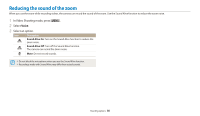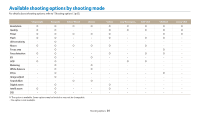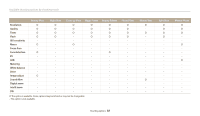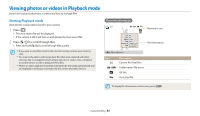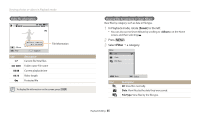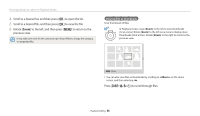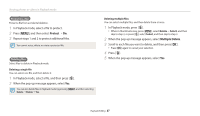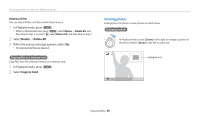Samsung DV150F User Manual Ver.1.0 (English) - Page 86
Filter, Video file information, Viewing files by category in Smart Album
 |
View all Samsung DV150F manuals
Add to My Manuals
Save this manual to your list of manuals |
Page 86 highlights
Viewing photos or videos in Playback mode Video file information Album Play Capture File Information Icon Description Current file/Total files Folder name-File name Current playback time Video length Protected file To display file information on the screen, press [D]. Viewing files by category in Smart Album View files by category, such as date or file type. 1 In Playback mode, rotate [Zoom] to the left. • You can also access Smart Album by scrolling to on the Home screen, and then selecting . 2 Press [m]. 3 Select Filter “ a category. Filter All Date File Type Back Select Icon Description All: View files normally. Date: View files by the date they were saved. File Type: View files by the file type. Playback/Editing 85

Viewing photos or videos in Playback mode
Playback/Editing
85
Video file information
Play
Capture
File Information
Album
Icon
Description
Current ±le/Total ±les
Folder name-File name
Current playback time
Video length
Protected ±le
To display ±le information on the screen, press [
D
].
Viewing files by category in Smart Album
View ±les by category, such as date or ±le type.
1
In Playback mode, rotate [
Zoom
] to the left.
•
You can also access Smart Album by scrolling to
<Album>
on the Home
screen, and then selecting
.
2
Press [
m
].
3
Select
Filter
a category.
All
Date
File Type
Back
Select
Filter
Icon
Description
All
: View ±les normally.
Date
: View ±les by the date they were saved.
File Type
: View ±les by the ±le type.