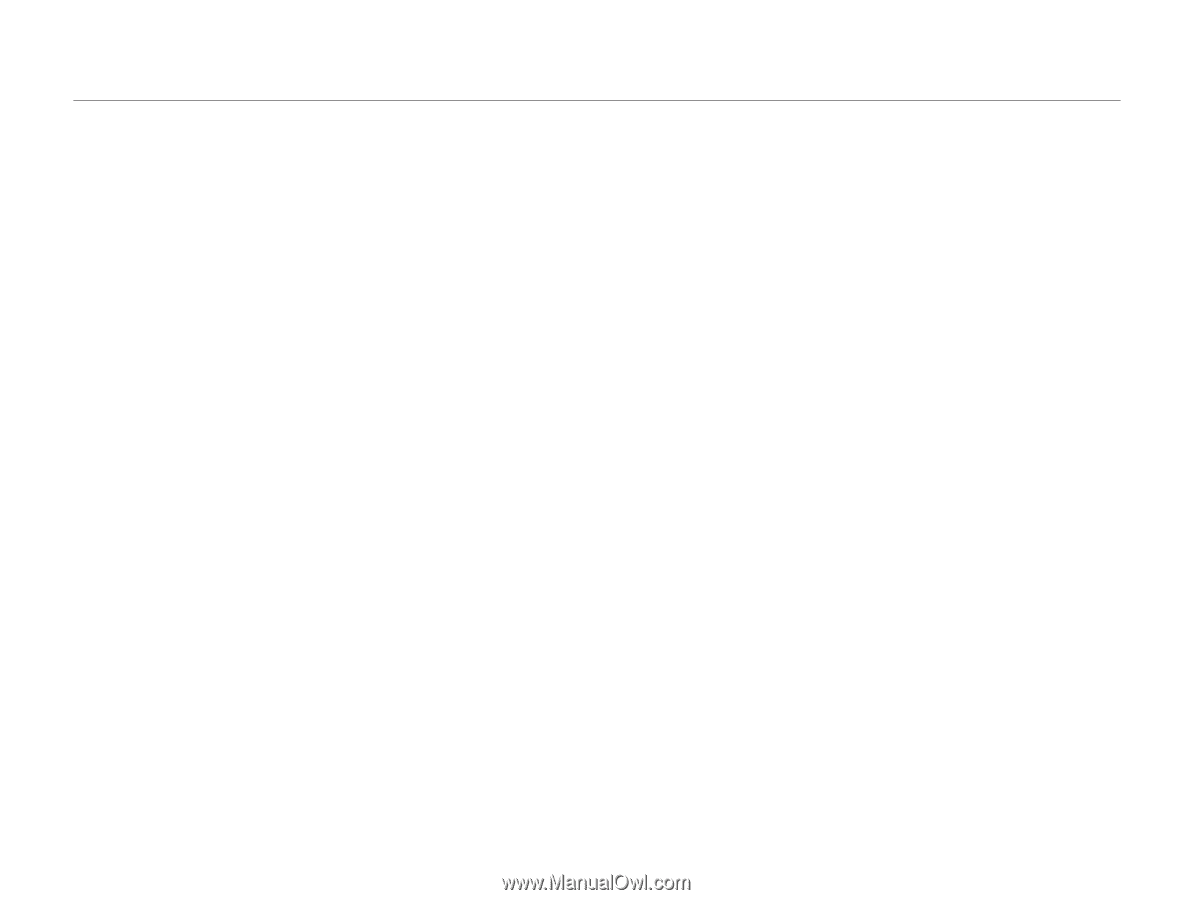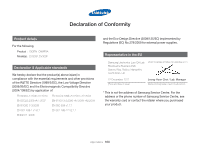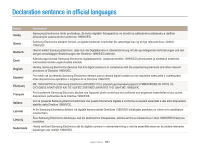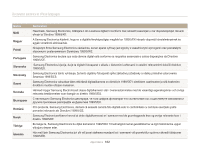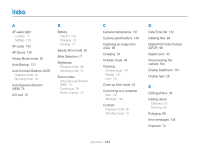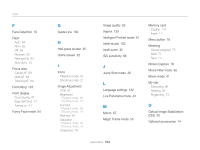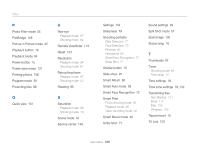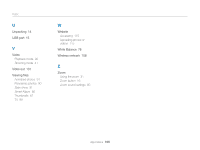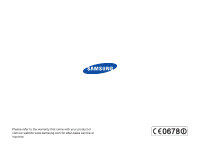Samsung DV300F User Manual Ver.1.1 (English) - Page 166
Smart Movie mode, Smart Auto mode
 |
View all Samsung DV300F manuals
Add to My Manuals
Save this manual to your list of manuals |
Page 166 highlights
Index P Photo Filter mode 55 PictBridge 106 Picture in Picture mode 45 Playback button 16 Playback mode 84 Power button 15 Power save mode 131 Printing photos 106 Program mode 39 Protecting files 88 Q Quick view 131 R Red-eye Playback mode 97 Shooting mode 64 Remote Viewfinder 113 Reset 133 Resolution Playback mode 94 Shooting mode 61 Retouching faces Playback mode 97 Shooting mode 50 Rotating 95 S Saturation Playback mode 96 Shooting mode 79 Scene mode 42 Service center 146 Settings 132 Sharpness 79 Shooting portraits Blink Detection 71 Face Detection 70 Red-eye 65 Red-eye fix 65 Smart Face Recognition 72 Smile Shot 71 Shutter button 15 Slide show 91 Smart Album 86 Smart Auto mode 38 Smart Face Recognition 72 Smart Filter Photo shooting mode 55 Playback mode 95 Video recording mode 56 Smart Movie mode 40 Smile Shot 71 Sound settings 29 Split Shot mode 57 Start Image 130 Status lamp 16 T Thumbnails 87 Timer Shooting mode 63 Timer lamp 15 Time settings 19 Time zone settings 19, 132 Transferring files Auto Backup 121 Email 117 Mac 105 Windows 100 Tripod mount 15 TV Link 123 Appendixes 165