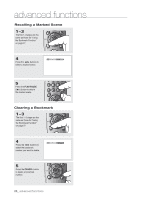Samsung DVD-P190 User Manual (ENGLISH) - Page 31
MP3/WMA/CD Audio Playback, Repeat/Random playback
 |
UPC - 036725608092
View all Samsung DVD-P190 manuals
Add to My Manuals
Save this manual to your list of manuals |
Page 31 highlights
● ADVANCED FUNCTIONS MP3/WMA/CD Audio Playback 1 Stop Off Open the disc tray. Place the disc on the tray. Close the tray. 2 Press the π/† buttons to select a song file. Press ENTER to begin playback of the song file. Play Because You ... Because You Cactus Sad Dayu Wonderful Off 00:00:23 T Enter Return REPEAT Repeat Repeat/Random playback 1 Press the REPEAT button to change the playback mode. There are four modes; Off, Track, Folder and Random. - Off: Normal Playback - Track: Repeats the current song file. - Folder: Repeats the song files which have the same extension in the current folder. - Random: Song files which have the same extension will be played in random order. To resume normal play, press the CANCEL button. English _31
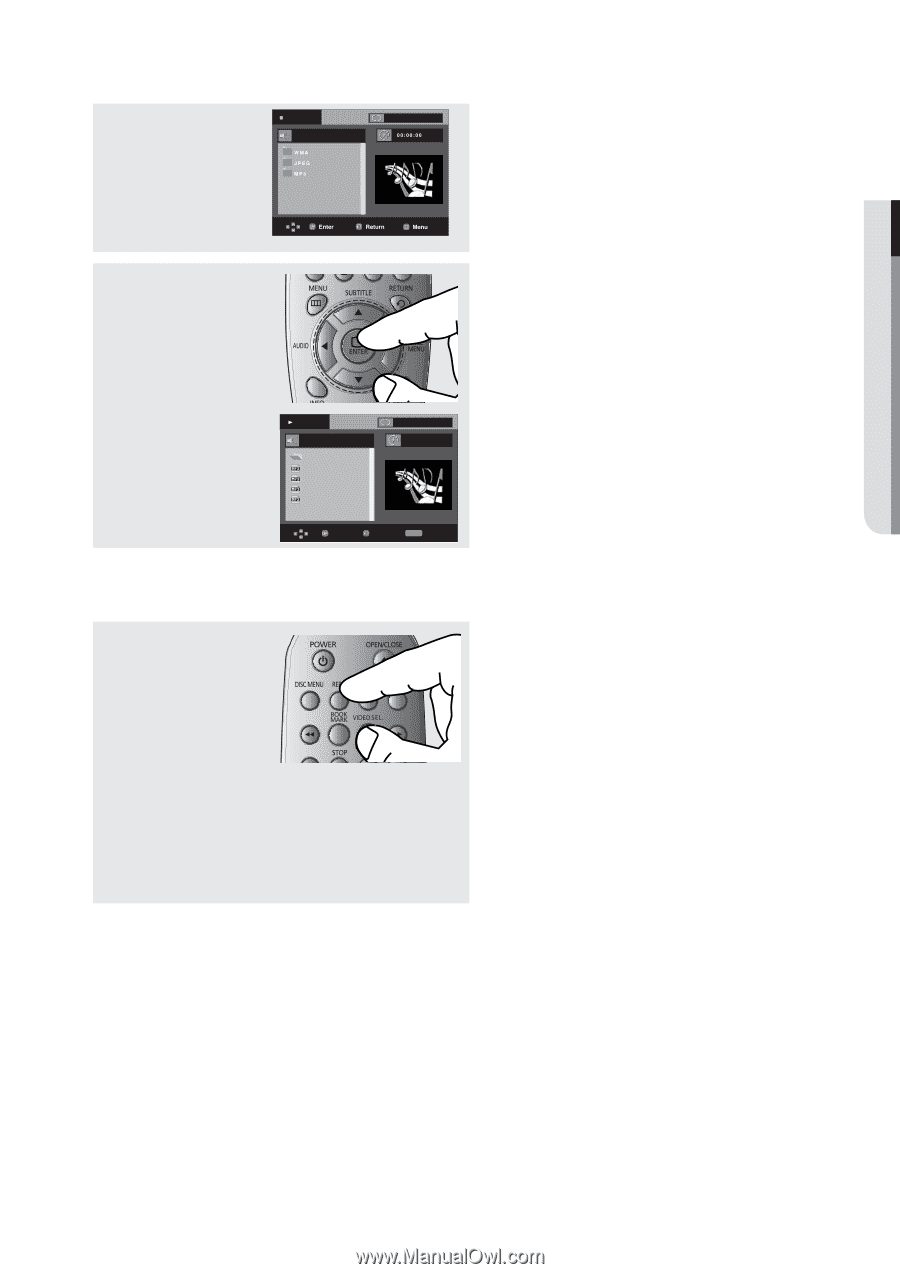
English
_31
●
ADVANCED FUNCTIONS
MP3/WMA/CD Audio Playback
1
Open the disc tray.
Place the disc on the tray.
Close the tray.
2
Press the
π
/
†
buttons to
select a song file.
Press
ENTER
to begin
playback of the song file.
Repeat/Random playback
1
Press the
REPEAT
button
to change the playback
mode. There are four
modes;
Off
,
Track
,
Folder
and
Random
.
- Off: Normal Playback
- Track: Repeats the current song file.
- Folder: Repeats the song files which have the same extension
in the current folder.
- Random: Song files which have the same extension will be
played in random order.
To resume normal play, press the
CANCEL
button.
Off
Play
...
Because You
Cactus
Sad Dayu
Wonderful
Because You
00:00:23
REPEAT
Enter
Return
Repeat
T
Off
Stop